By Michael Hilkemeijer
As you look around you today, you will see what we are all witnessing – a technologically-dominated society…world….workforce. No matter how you might phrase it this much is very clear, and it has led you to search for more information as an educator about ICT in early childhood education.
Your belief in this is certainly validated by growing support and interest across the whole education sector for the development and integration of what know is understood as being digital technology in early childhood education as the focus has shifted now towards digital technologies of which ICT is still very much a part of.
Digital technologies affect the people and environments that surround young children as it is a ubiquitous component of their physical and social worlds. This is why it is so important that we help early childhood educators because they already have an effect on them.
There is now a strong focus on the development of ICT policy, and integration of ICT in curriculum and practice across the whole education sector.
Throughout this article, you will read and learn more about the impact of technology in early childhood education as it highlights key content in our online ece workshops for kindergarten teachers and will discuss preschool workshop ideas that our membership program – ICT in Education Teacher Academy – addresses.
It will important for you to understand the technology trends in early childhood education that presented such as digital pedagogies for creative, experimental and purposeful uses of technology.
Furthermore, you will discover examples of technology in early childhood education which we focus on in our membership program so that you can effectively integrate technology in early childhood classrooms today.


What is Tech Integration in EC Education?
The goal of all educators should be to equip the children with sufficient experience to enable them to use ICT without having to stop and think. What is technology integration in education? It is about ensuring that the technology becomes sufficiently ‘transparent’ that they are almost unaware of its existence.
Successful technology integration in education is accessible and readily available for the task at hand. It also supports the curricular goals.
There are many examples of technology integration in the classroom to show you but the way for you to understand is through another perspective.
Technology integration equals ICT capability development and this is because they are both developed through meaningful, subject-related contexts. In other words, provide them with meaningful activities, embedded in purposeful subject-related contexts. Like for example, instead of teaching them how to use a database, a knowledge of database principles and processes and the skills required can be taught using a database to help the children learn something about a subject..
The level of demand of most preschool technology ICT activities, for example, can be adjusted to meet the needs of the children.
It is because of this that our online ece workshops focus on giving insights into the development of theory behind the core areas of ICT teaching that you will need to inform your practice as you plan to promote the ICT capability of the children you work with and to ensure that they develop effective skills of using and applying ICT.

What Does Technology Integration Look Like in Pre-K?
What Is Pre-K Technology and Why Does It Matter?
In today's digital learning environments, technology in preschool and kindergarten plays a crucial role in enhancing early childhood education. But what exactly does pre-k technology include, and how can educators use it effectively in the classroom?
Pre-K technology, also known as ICT in preschool, includes:
- Computers – Used for early digital literacy, interactive learning games, and creative activities.
- Software programs – Tools like word processors, spreadsheets, and graphics software support early literacy, numeracy, and problem-solving.
- Talking books – Assistive technology tools that enhance early literacy and language development.
- Multimedia programs – Encourage creativity and engagement through music, videos, and interactive storytelling.
- Digital cameras and video cameras – Help children document their learning, create digital stories, and explore creative expression.
- Programmable toys – Introduce young learners to early coding and problem-solving skills through interactive play.
- Interactive whiteboards (IWB) and Smartboards – Promote collaborative learning, visual engagement, and hands-on interaction with digital content.
At the ICT in Education Teacher Academy, we don’t just list technology tools—we show you exactly how to integrate them into your teaching practice through structured preschool technology activities and lesson plans.
Through our professional learning workshops, you’ll learn:
- How to introduce technology in the preschool classroom in ways that support early development.
- How to select age-appropriate digital tools for different learning areas.
- How to use ICT in preschool to align with early learning frameworks and EYLF outcomes.
- How to build digital literacy skills through play-based learning and hands-on activities.
By joining the membership, you gain access to:
- Done-for-you lesson plans incorporating preschool technology activities.
- Workshops for kindergarten teachers focusing on technology integration strategies.
- Exclusive resources and planning templates for implementing ICT in preschool classrooms.
How Can You Introduce Technology to Preschoolers the Right Way?
As an early childhood educator, you are responsible for ensuring that technology is integrated meaningfully into play-based learning. In today’s digital-driven world, introducing technology to preschoolers at an early stage of their education is not just beneficial—it’s essential.
However, the challenge lies in how to introduce technology the right way while maintaining developmentally appropriate practices (DAP). Many educators find themselves wondering:
- Where do I begin with technology integration?
- How can I ensure technology enhances learning instead of replacing hands-on experiences?
- What ICT tools and strategies should I use for effective technology integration?
This is exactly where the ICT in Education Teacher Academy supports you. Through comprehensive professional development workshops, technology-integrated lesson plans, and structured guidance, the membership helps you confidently introduce technology in a way that enhances children’s learning while building your own ICT capabilities.
By following these steps—which are covered in more depth in our ECE technology workshops and educator resources—you will learn proven strategies to successfully integrate technology into your pre-K classroom.
A Structured Approach to Technology Introduction
Children thrive in structured learning environments, and technology should be no different. Any ICT activity introduced to preschoolers must follow a structured approach that includes:
- Clear explanations and discussions before beginning a technology-based activity.
- Guided questioning to encourage children to explore and think critically.
- Purposeful engagement that ensures technology is used as a tool, rather than just a source of entertainment.
- Reflection and discussion after the activity to reinforce learning outcomes.
This structured approach to technology integration is covered in the ICT in Education Teacher Academy workshops, ensuring that you develop a deeper understanding of when and how to introduce technology at each developmental stage.
Embedding Technology in Meaningful Activities
Technology should always be embedded in purposeful, engaging activities rather than used in isolation. ICT is most effective when it supports literacy, numeracy, creativity, and problem-solving skills.
For example, a spreadsheet activity in a numeracy lesson can help young learners visualize numbers and patterns, while digital storytelling can enhance literacy development. Our technology-based lesson plans in the membership provide you with ready-made activities that integrate technology into authentic, real-world learning experiences.
As a member, you will access:
- ICT-integrated lesson plans aligned with EYLF Outcome 5.
- Developmentally appropriate technology resources that foster engagement.
- Ongoing guidance on embedding digital tools into play-based learning.
Developing Your Own ICT Confidence
How comfortable are you with technology? One of the biggest barriers to effective ICT integration is educators’ own confidence levels. Before introducing new digital tools to preschoolers, you need to understand how to use them effectively.
Through the ICT in Education Teacher Academy, you will:
- Develop your own ICT skills through hands-on workshops.
- Explore different digital tools and software programs that support learning.
- Gain confidence in selecting and implementing appropriate technology in your classroom.
By improving your ICT knowledge, you will instinctively know when children are ready to progress to more advanced technology-based learning experiences.
Encouraging Exploration Rather Than Direct Instruction
Many preschoolers are already exposed to digital technology at home, which means some will enter your classroom with a degree of digital fluency. These children expect hands-on exploration rather than passive instruction.
Instead of demonstrating a fixed process, guide children through:
- Open-ended discussions about what technology can do.
- Encouraging self-discovery and problem-solving.
- Collaborative exploration through peer-based learning.
This child-led, exploratory approach is at the core of the membership’s teaching philosophy, helping educators move beyond traditional direct instruction and toward interactive, inquiry-based learning.
Modeling Appropriate Technology Use
Young children learn by example, which means that your own use of technology in the classroom will shape their digital habits. As an educator, you should:
- Demonstrate purposeful technology use, showing children that ICT is a learning tool rather than entertainment.
- Model respectful digital habits, including safe internet practices and responsible screen time use.
- Establish clear technology rules, ensuring that ICT is used in moderation and in ways that promote engagement.
Through the ICT in Education Teacher Academy, you will learn best practices for modeling digital behaviors and ensuring that children develop healthy and productive relationships with technology.
Starting with the Basics
Technology introduction should be age-appropriate and gradually expanded based on children’s abilities. Start simple with:
- Teaching children what a computer is and how to use basic functions.
- Guiding them through simple internet searches using safe browsing methods.
- Introducing technology through hands-on, interactive experiences.
By following this gradual, scaffolded approach, you ensure that children build solid ICT foundations that will support future digital learning. The ICT in Education Teacher Academy provides step-by-step guidance on how to introduce technology progressively and effectively.
Using Developmentally Appropriate Technology (DAP)
Not all digital tools are suitable for young learners, which is why it’s crucial to select developmentally appropriate technology. The ICT in Education Teacher Academy helps educators navigate the vast array of available ICT tools and choose only those that align with best practices in early childhood education.
- Avoid technology exposure for children under 2 years (aligned with research-based DAP guidelines).
- Choose digital tools that promote creativity, collaboration, and critical thinking.
- Opt for software and apps that give children full control over their learning experience.
Our professional development sessions provide clear guidance on choosing age-appropriate tools, ensuring that ICT is enhancing, not replacing, hands-on learning.
Assigning Value to Screen Time
Screen time should always be intentional, purposeful, and carefully structured. As a member of the ICT in Education Teacher Academy, you will gain strategies to:
- Ensure technology is used only for specific, meaningful activities.
- Introduce ICT in a controlled, balanced way that supports hands-on learning.
- Foster healthy screen habits by integrating digital and non-digital experiences.
By setting clear expectations for screen time, you help children develop a discerning, thoughtful approach to using technology in their learning journey.
How the ICT in Education Teacher Academy Helps You Introduce Technology Effectively
By joining the ICT in Education Teacher Academy, you will gain access to:
- Professional development workshops that teach you how to introduce ICT the right way.
- Ready-made, play-based technology lesson plans that align with EYLF and curriculum standards.
- Exclusive digital resources to help you implement DAP-aligned ICT activities in your classroom.
- A structured educator success path, guiding you through each stage of effective technology integration.
The journey to creating a tech-savvy Pre-K classroom starts with YOU. By becoming a member, you will receive expert guidance, practical tools, and ongoing support to transform how you introduce technology to young learners.

What Are the Best Assistive Technologies for Pre-K Learners?
Unlocking the curriculum for those young children who need assistive technology is essential if you are to ensure that everyone is to benefit from it. Assistive technology for preschoolers makes the curriculum more accessible and can help young children with common skills.
For example, research indicates that assistive technology such as computers and special software may help young children improve in the following ways:
- Social skills including sharing and taking turns.
- Communication skills.
- Attention span.
- Fine and gross motor skills.
- Self-confidence and independence.
You may also find that some negative behaviours may decrease as a child’s ability to communicate increases.
Other benefits of assistive technology in ECE includes the following:
- Makes the curriculum more accessible.
- Acts as a motivator to many children.
- Links real-life situations to learning.
- Makes learning meaningful and relevant.
- Can encourage interaction.
- Allows children to succeed.
- Allows children to transfer skills.
- Is a means of managing children’s learning.
- Has the possibility of parental involvement.
Source: Price, 2009, p.109
Assistive technology in early childhood education may consist of the following tools:
- Mobility aids such as wheelchairs, walkers and scooters.
- Educational aids such as book holders, page-turners and pencil grips.
- Hearing aids.
- Computer technology and assistance such as voice recognition software, screen enlargement and screen readers
- Cognitive aids.
- Closed captioning.
- Sports mobility devices.
- Visual impairment tools such as braille keyboards.
Interactive whiteboards also makes learning accessible for young children in early childhood education. In an example provided by Price (2009) the problem arose that there were children that relied on a standing frame or wheelchair. The solution was that they used a drumstick with a piece of felt tightly bound around one end or a soft paintbrush so that it could be used as a pointer.
In another example by Price (2009) walkie-talkies were used with a group of young children with autism who were already familiar with using Big Macks and Talking Photo Albums – low-tech assistive technology in early childhood education.
These examples of assistive technology in the classroom will make it possible for young children with special needs to access the curriculum and learn with others on a more level playing field.
What Are Some Effective Technology Activities for Pre-K?
Integrating technology activities for preschoolers is one of the most effective ways to introduce ICT into your early learning environment. However, for many educators, planning these activities can be overwhelming—where do you start, how do you ensure they align with best practices, and how do you make them engaging and meaningful?
This is exactly why the ICT in Education Teacher Academy provides done-for-you lesson plans with pre-K technology activities that save you time, eliminate guesswork, and ensure that your technology integration is both purposeful and effective.
But here’s the key thing to remember: lesson plans are just the beginning of your learning journey.
How Do Pre-K Technology Activities Fit into Your Learning Journey?
The ICT in Education Teacher Academy is designed to support educators at every stage of technology integration. If you’re in the Adoption stage of the Technology Integrator’s Success Path, this means:
- You may be new to using technology in your classroom.
- You have access to digital tools but need support in using them effectively.
- You want structured lesson plans that provide a clear roadmap for introducing technology.
At this stage, starting with a pre-designed lesson plan can be a simple yet powerful step forward. Rather than spending hours researching and planning from scratch, the preschool technology activities available in the membership help you get started immediately with the technology you already have.
Through these structured, developmentally appropriate lesson plans, you will:
- Introduce ICT in a way that aligns with the Early Years Learning Framework (EYLF).
- Ensure that children engage with technology in hands-on, exploratory ways.
- See practical examples of technology integration in action, building your confidence as an educator.
More Than Just Lesson Plans: The Full Learning Experience in the Membership
Why stop at just implementing a technology activity when you can deepen your understanding of how and why it works?
In the ICT in Education Teacher Academy, Pre-K technology activities are not just standalone resources—they are linked directly to corresponding professional development workshops.
Before implementing a lesson, you can attend an ECE workshop that breaks down the key educational theories behind technology integration. This allows you to:
- Understand how technology enhances play-based learning.
- Learn about the pedagogical models that guide technology integration.
- Apply the lesson plan with confidence, knowing that it aligns with best practices.
For example, if you’re using a Digital Storytelling activity in your classroom, you can first attend the ECE Digital Storytelling Workshop inside the membership. This workshop will guide you on:
- Why digital storytelling supports language and literacy development.
- How to facilitate open-ended, child-led storytelling experiences using technology.
- What strategies to use for scaffolding learning during the activity.
This seamless blend of lesson plans and professional learning ensures that you are not just using technology for the sake of it, but truly embedding it in meaningful ways.
Where to Find Pre-K Technology Activities in the Membership
Inside the ICT in Education Teacher Academy, you’ll find Pre-K technology activities in two main areas:
1️⃣ The "Preschool Technology Activities" Section:
- This is where you can access a library of ready-to-use technology lesson plans.
- All activities align with EYLF Outcome 5, ensuring that children use ICT to explore, represent, and communicate ideas.
2️⃣ ECE Workshops & Training Modules:
- Each lesson plan is linked to a workshop that explains the educational theory behind it.
- This allows you to learn beyond the lesson plan, understanding how to adapt and modify activities to suit your specific classroom needs.
By combining pre-K technology activities with the corresponding workshops, you move from simply using technology to understanding and mastering its integration into your teaching.
Building Toward the Next Stage of Your Technology Integration Journey
As you become more comfortable with technology integration, you will progress beyond the Adoption stage. The ICT in Education Teacher Academy ensures that you:
- Advance your ICT skills from basic lesson implementation to creative, inquiry-based technology use.
- Gain confidence in modifying and adapting lesson plans to fit your students' needs.
- Learn to assess and reflect on the impact of technology activities in your classroom.
Your journey with technology in kindergarten doesn’t stop at introducing lesson plans—it’s about gaining the skills, strategies, and confidence to create a truly tech-savvy early learning environment.


How Can You Maximise Technology Use in Kindergarten?
What Is the Best Technology for Kindergarten Classrooms?
There is no shortage of information online about technology in kindergarten classrooms, but finding reliable, structured guidance on how to effectively integrate technology into teaching can be a challenge. That’s where the ICT in Education Teacher Academy comes in.
Through our workshops for kindergarten teachers, structured learning resources, and technology-integrated lesson plans, we ensure that educators don’t just use technology—they understand how to make it work for learning.
If you’ve been wondering, “What is technology for kindergarten?”, this section will guide you through the best types of technology for young learners—not just what to use, but how to use it to develop ICT capabilities and enhance play-based learning.
In the Academy membership, you won’t just learn about different technology tools. You’ll gain a deep understanding of ICT integration strategies, ensuring that technology in your kindergarten classroom is developmentally appropriate, engaging, and aligned with best practices.
Choosing the Right Technology for Kindergarten Learners
The best technology tools for kindergarten education are those that support early ICT capability development. The right tools help children build digital literacy, problem-solving skills, and decision-making abilities, rather than simply consuming content.
These developmentally appropriate technologies align with guidelines for technology in early childhood education and are often referred to as tool technologies. Their value depends on how they are used—whether to develop ICT techniques, understand processes, or apply familiar techniques to new learning areas.
In the ICT in Education Teacher Academy, we help educators distinguish between passive technology use and interactive, skills-building technology that fosters higher-order thinking skills.
Examples of Technology in Kindergarten Classrooms
Through the Academy membership, you’ll access professional learning resources that guide you in choosing and implementing the best digital tools. Some of the key technologies used in kindergarten classrooms include:
-
Computers:
- Used to develop ICT routines such as keyboarding skills and navigation.
- Provides access to word processors, databases, spreadsheets, and drawing programs.
- Supports early research skills, allowing children to explore topics of interest safely online.
Examples of common kindergarten technologies include:
- Desktop computers
- Laptops
- Tablet computers (e.g., iPads)
-
Interactive Whiteboards (IWB):
- Although not primarily designed for ICT capability development, IWBs can be used with applications that support interactive learning.
- In the membership workshops, educators learn how to combine IWBs with software tools like MS Word and digital drawing programs to maximize their educational value.
-
Programmable Toys:
- Tools like Bee-Bots, Root Robot, Cubetto, and Blue-Bots are widely used to introduce young children to coding and logical sequencing.
- When used in kindergarten technology activities, these devices promote computational thinking and problem-solving skills.
- In the membership, we provide educators with structured coding lesson plans that incorporate storytelling, movement, and creativity into early coding experiences.
-
Defunct Technology for Role Play:
- Broken phones, keyboards, and computers can support imaginative role-playing while developing familiarity with everyday technology.
- In our kindergarten workshops, we show educators how to use non-working devices as learning tools in pretend play scenarios.
-
Child-Crafted Technology:
- Encouraging children to create their own versions of technology (such as cardboard laptops or phones) boosts creativity and engagement.
- This approach is highlighted in the ECE workshops, where we explore how self-made tech fosters a deeper understanding of real-world digital tools.
How the Membership Helps You Master Technology in Kindergarten
At the ICT in Education Teacher Academy, we don’t just tell you what technology to use—we help you understand how to use it effectively in the classroom.
By joining, you’ll have access to:
- Done-for-you kindergarten technology lesson plans, aligned with ICT learning outcomes.
- Workshops that explain the educational theories behind technology integration, so you’re not just applying tools, but understanding their role in child development.
- Professional guidance on selecting age-appropriate technology, ensuring that you’re using tools that truly support learning.
- A structured success path that helps you grow from adoption to mastery, moving beyond basic lesson plans to a deeper understanding of how to integrate ICT effectively.
- In short—technology in kindergarten is not just about the tools, but about how you use them. And that’s exactly what you’ll master through the Academy membership.

Benefits of Integrating Technology in Kindergarten: Maximising your Membersship
The successful integration of digital technology in kindergarten classrooms goes beyond merely adding devices to the learning environment. When technology is seamlessly embedded into meaningful, play-based activities, it becomes a powerful tool for enhancing teaching and learning, rather than just an 'add-on' to the curriculum.
What are the benefits of using technology in the kindergarten classroom?
The benefits of using technology in the kindergarten classroom extend beyond basic digital literacy. When used effectively, technology enhances learning, supports skill development, and enriches the early childhood learning experience. Some key benefits include:
- Develops early ICT capability – Children begin to understand that technology is a tool for learning and not just a source of entertainment.
- Enhances engagement and motivation – Digital tools such as interactive whiteboards, iPads, and touch-screen devices encourage active participation.
- Supports individual learning needs – Differentiated technology activities help tailor learning experiences for children at different developmental stages.
- Encourages creativity and problem-solving – Children explore, create, and innovate through digital drawing apps, coding robots, and multimedia projects.
- Fosters early literacy and numeracy – Digital storytelling, educational apps, and word-processing activities help develop key foundational skills.
- Prepares children for a technology-driven future – The early exposure to digital tools ensures children develop digital literacy skills that will be essential in primary school and beyond.
A good example of technology in kindergarten with observable benefits is the use of iPads and tablet computers. These devices are particularly well-suited for young learners between the ages of four and six, as touchscreen interfaces make them intuitive and accessible. When used with the right educational apps and structured lesson plans, iPads support child-led exploration, creativity, and active learning.
Maximising These Benefits with the ICT in Education Teacher Academy Membership
To fully realise the benefits of using technology in the kindergarten classroom, educators need more than just access to devices—they need the right training, resources, and structured support. This is where the ICT in Education Teacher Academy comes in.
As a member, you gain access to:
- ECE Workshops on Technology Integration – Learn how to implement technology effectively in the kindergarten classroom through hands-on, evidence-based professional development. Our workshops cover key instructional strategies for kindergarten that make ICT integration seamless and meaningful.
- Done-for-You Lesson Plans – Save time with ready-to-use kindergarten technology lesson plans that incorporate play-based technology activities for kindergarten. These plans align with curriculum objectives and help you confidently introduce digital tools to young learners.
- The Technology Integrator’s Learning Journey to Transformation – Whether you’re just starting with technology integration or looking to refine your approach, our structured learning journey supports you at every stage. You’ll progress from foundational knowledge to expert-level technology integration in early childhood classrooms. If you're at the Adoption Stage, using our ready-made lesson plans will help you get started with your available technology. As you advance, the membership will provide deeper pedagogical insights and professional learning that transform your teaching strategies for kindergarten.
- Exclusive Digital Resources – Get access to kindergarten technology worksheets, planning templates, and curated lists of best apps and tools for teaching technology to kindergarten.
- A Supportive Educator Community – Join like-minded educators who are also implementing technology in preschool and kindergarten classrooms. Ask questions, share experiences, and gain insights from our network of early childhood experts.
Through the ICT in Education Teacher Academy, you don’t just learn about technology in kindergarten—you experience a complete professional development pathway that empowers you to confidently integrate technology and enhance learning outcomes.
How Do You Use Technology Effectively in a Kindergarten Classroom?
Throughout my research into integrating technology in early childhood education, one key takeaway stands out—it’s not about how much technology you have, but how effectively you use it in the classroom. Simply having digital tools in a kindergarten learning environment does not automatically enhance learning outcomes. Instead, educators must develop a strategic approach to technology integration, ensuring that digital tools serve as purposeful learning aids rather than distractions.
Many kindergarten technology activities can be powerful learning experiences, but without intentional planning and structured teaching strategies, they may not yield the best outcomes. This is where many educators struggle—knowing how to implement technology meaningfully to foster engagement, collaboration, and higher-order thinking skills.
At the ICT in Education Teacher Academy, we help educators navigate this challenge through structured professional development, technology-integrated lesson plans, and hands-on workshops. Through our Technology Integrator’s Learning Journey to Transformation, you will learn:
- How to introduce computers to kindergarten children in a way that builds confidence and foundational ICT skills.
- How to set up a kindergarten classroom for effective and developmentally appropriate technology use.
- How to teach a kindergarten class with technology, integrating play-based learning activities that promote digital literacy, problem-solving, and creativity.
- How to incorporate innovative teaching methods for kindergarten to support both academic and social-emotional development.
What Strategies Help You Teach Technology to Kindergarten Learners?
To successfully implement technology in kindergarten classrooms, educators need to develop high-impact teaching strategies that align with developmentally appropriate practices. In our online ECE workshops for kindergarten teachers, you’ll explore evidence-based strategies, including:
- Designing engaging technology activities for kindergarten that support literacy, numeracy, and inquiry-based learning.
- Using technology to develop fine and gross motor skills, incorporating interactive tools like touchscreen devices and programmable toys.
- Fostering creativity in early childhood education with digital storytelling, multimedia exploration, and digital art applications.
- Supporting social and emotional development through interactive apps that encourage self-expression and collaboration.
- Promoting language and communication skills with voice-recording apps, talking books, and other digital literacy tools.
These strategies ensure that technology in the kindergarten classroom is used to enhance learning, not replace hands-on experiences. The ICT in Education Teacher Academy provides step-by-step guidance, helping you develop a clear, structured approach to integrating technology so that your teaching is intentional, engaging, and aligned with best practices.
If you're looking for kindergarten technology lesson plans, digital resources, and expert-led training, our membership is designed to support you at every stage of your journey.
How to Teach Technology in Kindy?
The next step in teaching technology to kindergarten children goes beyond simply introducing digital tools—it involves building their ICT capability in a structured and meaningful way. If you are on the Technology Integrator’s Learning Journey to Transformation in the ICT in Education Teacher Academy, this stage is crucial in ensuring that young learners develop digital literacy skills that go beyond basic computer use.
One of the core aspects of technology in kindergarten is understanding that ICT capability is more than just teaching computer skills—it is about enabling children to use digital technology independently, creatively, and purposefully. This is where the membership provides targeted resources, professional development, and lesson plans that guide you in effectively integrating technology into the kindergarten classroom.
Understanding ICT Capability for Kindergarten
To effectively teach technology in kindy, it’s important to first grasp what ICT capability means. While ICT techniques (such as using a keyboard or navigating a touchscreen) are important, true capability comes when children can apply, adapt, and problem-solve with digital tools.
ICT Capability consists of five key components:
- Routines – ICT techniques that become second nature, such as turning on a tablet or navigating a touchscreen.
- ICT Techniques – Also known as computer ICT skills, including drag-and-drop actions, typing, and using a mouse or stylus.
- Processes – The ability to combine multiple ICT techniques to achieve a goal, such as creating a digital drawing or recording a short video.
- Higher-Order Thinking Skills – Children begin to choose which tools to use, why they are using them, and how to adjust their approach to complete a task.
- Conceptual Understanding – Developing a deep understanding of how digital tools work, how to apply them across learning areas, and how they fit into real-world contexts.
This progression is mapped out in the membership, helping you assess where your students are and plan effective technology lessons that foster higher-order digital thinking skills.
How to Teach Basic Computer Skills for Kindergarten
In the ICT in Education Teacher Academy, members gain access to workshops and lesson plans that guide them in introducing, developing, and extending technology skills for young learners. Here are some teaching strategies for kindergarten that ensure success:
Introducing ICT Techniques (Basic Computer Skills for Kindergarten)
- When introducing new software or digital tools, start by discussing their purpose and features rather than simply demonstrating step-by-step instructions.
- Encourage children to explore and discover digital tools through guided play and experimentation.
- Provide real-world, hands-on applications of technology—such as capturing images with a digital camera, creating simple digital drawings, or navigating an educational app.
Developing ICT Processes
- Plan open-ended activities where children combine multiple ICT techniques to achieve a goal, such as creating a digital story using images and voice recordings.
- Observe children’s problem-solving approaches and intervene only when necessary—scaffold learning rather than giving direct instructions.
- The lesson plans in the membership focus on technology as a tool for exploration, creativity, and problem-solving, rather than a rigid step-by-step process.
Building Conceptual Understanding of Technology
- Use whole-class discussions to explore technology concepts, such as how drag-and-drop actions work or how files are saved on a device.
- Introduce real-world examples of technology, such as how engineers use computers to design bridges or how photographers use digital cameras to tell stories.
- The membership’s ECE workshops cover how to foster deep understanding of technology use in early learning, ensuring children develop digital fluency beyond just pressing buttons.
Best Teaching Strategies for Kindergarten Technology Lessons
Effective technology instruction in kindergarten requires:
- A range of support strategies – Provide scaffolding through teacher modeling, peer collaboration, and hands-on practice.
- Observation and assessment – Use formative assessment strategies to gauge how children apply digital tools in meaningful ways.
- Structured learning experiences – Ensure that technology enhances the learning experience, rather than serving as a distraction.
Inside the ICT in Education Teacher Academy, members gain access to:
- A full library of done-for-you lesson plans that integrate technology into language, math, and creative arts.
- Workshops that break down instructional strategies for technology integration, ensuring that members know when, where, and how to introduce digital tools.
- The membership workbook, which provides step-by-step planning guides to help educators differentiate ICT instruction based on student needs.
Integrating Technology in Kindergarten with Confidence
How do you know if your technology lessons are effective? This is where the membership’s structured learning pathway comes in. As a member, you can track your growth through the Technology Integrator’s Learning Journey to Transformation, ensuring that you move beyond just introducing tools and towards meaningfully embedding technology into the curriculum.
If you’re looking for comprehensive support in teaching technology in kindergarten, the ICT in Education Teacher Academy provides all the resources, training, and guidance to help you feel confident in your ability to integrate digital tools effectively.

How Can Kindergarten Technology Support the Transition to Primary Education?
At the beginning of this article, I briefly discussed what successful technology integration in the classroom is. So far we have looked at what you can do for Pre K (preschool technology in early childhood education), and Kindergarten learning environments.
In this section, I will highlight how to integrate technology in the elementary classroom. To learn more, visit the ICT in Education Teacher Academy to gain access to technology lesson plans for elementary school today.
What ICT Tools Should Be Used in Primary Education?
A simple Google search today to learn how to integrate technology in the elementary classroom will bring up a list of many ICT tools. However, this is what they are and will not show you the best strategies. The types of technology tools in the classroom will include:
- Word processors
- Desktop publishers
- Spreadsheets
- Advanced web-searching software
- WebQuests
- Animation.
- Presentation software
- Podcasting.
- Blogging
- Web 2.0
- Making video or movie
- Web design software.
You will find online workshops for teachers that focus on technology in the elementary classroom using evidence-based strategies. The ICT in Education Teacher Academy is a membership about how to integrate technology in the classroom and there are many elementary resources to help you with this.
The workshops for teachers as well as the resources will enable you to embed ICT skills for primary students and help you to achieve your ultimate aim as a primary school teacher that is to enable the children to reach the stage where the technology they are using are becomes sufficiently ‘transparent’ and routine that they are almost unaware of its existence.

How Do Technology-Integrated Lesson Plans Enhance Learning?
In addition to the workshops you will have access to our library of technology lesson plans for elementary students. These include integrating technology into key learning areas such as literacy development, science and maths, and other non-core subjects.
They all come with free technology activities for elementary students.
How would you integrate technology in the classroom with access to over 70 + technology integration strategies in the classroom resources such online PD workshops, lesson plans, books, and lots more.
Using technology in the elementary classroom is made easy when you become familiar with our technology integration strategies PD, workshops and teaching resources.
ALL FOR FREE WHEN YOU BECOME A MEMBER FOR JUST $20 PER MONTH!

What ICT Capabilities Will First-Year Primary Students Bring?
The first four years of a child's education are recognised as early childhood education and digital fluency in this phase of learning is comprised of two specific characteristics - skills and experiences.
Experiences are more complex than skills are but the skills are actually the concrete learnings of abilities. The experiences on the other hand, are the actual uses of different technologies. In this table by Howell (2012, p.115), a list of the skills and experiences that you would expect a child to have by the end of this phase of education is identified.
Though this list does cover a lot it is only a basic list of skills it should be expected that it would vary dramatically based on your own skills and aptitudes and enthusiasm as a primary teacher and that of the student's too.
| Skills | Experiences |
|
Basic operations associated with PC, laptop computers. Basic web-searching (understanding what a search engine is, keywords for searching) Use of commonly used programs (MS Word and PowerPoint) How to use a digital camera and associated skills (use of buttons, framing pictures, zoom, how to transfer pictures to a computer) How digital movies are made. How to record your voice. How to save something on the computer. How to use more complex technologies such as LEGO Robotics or Bee Bots. How to use a touch pad. How to use an interactive whiteboard. |
Familiarity with terms associated with computers. For example, names of programs. Understanding how to use key words to find information. Knowing some terms associated with the Internet. How to frame images - considering how to set up a shot, visual literacy. Social experiences - working in pairs or groups. Literacy experiences - language associated with technologies. Fine motor skill development when manipulating devices like a mouse or using a touch pad. Complex problem-solving Learning via modelling - watching, practicing and then using skills and techniques. Conversations with peers about technology - what they do, what they have seen. |
These are the skills and experiences that you would expect when a child enters the primary classroom. Overall, a child should have an enthusiastic attitude towards technology.
It should be understood that these skills and fluency in technology listed above are all "pertaining to those encountered and situated within a formal learning context" (Howell, 2012, p. 133).
The ultimate aim of the primary teacher is to enable the students to reach the stage where the technology that they are using becomes sufficiently transparent that they are almost unaware of its existence.
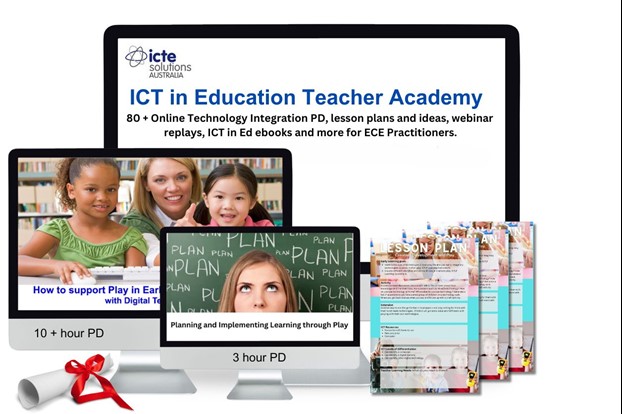
What’s the Next Step to Creating a Tech-Savvy Kindergarten?
Creating a tech-savvy kindergarten is more than just introducing devices into your learning environment—it’s about understanding how to integrate technology effectively to enhance learning, foster creativity, and support early childhood development. Throughout this blog, we’ve explored:
- What technology for kindergarten looks like and how it can be used to build ICT capability in young learners.
- The benefits of integrating technology in kindergarten classrooms to improve engagement, problem-solving skills, and digital literacy.
- How to use technology in kindergarten classrooms through structured, play-based activities that align with developmentally appropriate practices.
- The strategies for teaching technology in kindy, ensuring that educators foster independence and higher-order thinking skills.
- How to transition to primary education and continue building on the ICT capabilities children develop in their early years.
Why Should You Become a Member?
As an educator, the challenge isn’t just finding technology for your classroom—it’s knowing how to use it effectively, how to plan engaging lessons, and how to build your confidence in integrating technology into learning experiences. This is where the ICT in Education Teacher Academy helps you go beyond what you’ve read in this blog.
When you become a member, you don’t have to figure it all out alone. You gain access to:
- A complete professional development journey through the Technology Integrator’s Learning Journey to Transformation, helping you move from basic tech adoption to confident, seamless integration.
- Exclusive workshops for kindergarten teachers, covering instructional strategies, best practices, and hands-on application of technology in early learning.
- Done-for-you kindergarten technology lesson plans that save you time in planning while ensuring that your activities align with EYLF Outcome 5 and build foundational ICT skills.
- Access to a supportive community of educators, where you can connect, ask questions, and share best practices with like-minded professionals.
- A structured approach to professional growth, with access to ECE planning templates, technology integration strategies, and curriculum-aligned resources.
Transform Your Classroom Today
A tech-savvy kindergarten isn’t built overnight, but with the right support, resources, and professional development, you can confidently create an enriching digital learning environment for young learners.

