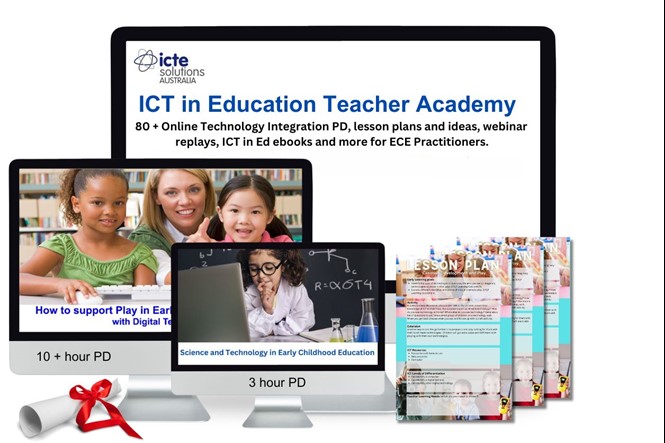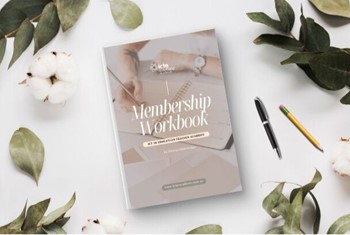By Michael Hilkemeijer
How to Promote Play-based Learning in ECE?
Play-based learning is a valuable tool for early childhood education, helping children learn and practice foundational concepts in a fun and engaging way. By gaining an understanding of the principles of play-based learning and access to inspiring activities, you can create meaningful and enjoyable learning experiences for your students.
Understand the Basics of Play-Based Learning.
Play-based learning is a beneficial pedagogical approach that encourages children to learn through exploration, experimentation and creative play. It involves activities such as singing songs, making art projects, playing with puppets or putting on a skit — activities that are more informal and engaging to students than traditional "sit in your seat" lectures. With play-based learning, educators provide opportunities for children to build problem-solving skills and explore the world around them.
Offer Open-Ended Questions and Choices
Early childhood education is all about discovery and exploration, so presenting children with open-ended questions and allowing them to choose the direction of their learning can be a great way to help them practice problem-solving skills. Ask your students questions that don’t have a right or wrong answer, such as “what do you think would happen if…?” and let their curiosity take the lead!
Providing an array of materials and supplies to your students also helps to encourage creative, play-based learning. Rather than directions that lead to a single solution, try offering materials such as Legos, blocks, paints, and clay so they can practice problem solving while they engage in imaginative play. Choosing fun activities that allow children to explore various topics on their own will not only help them master new skills, but it will help foster an intrinsic love of learning in your classroom.
Make Time for Outdoor Learning Experiences
Learning doesn't have to be confined to the classroom — kids can experience many enriching learning experiences through meaningful outdoor play. Going on nature walks, gardening, building with blocks in the outdoors, and observing wildlife are just some of the ways you can help your students engage with play-based learning while in nature. Encourage your students to ask questions, explore their surroundings, and observe their environment during outdoor learning experiences.
When children are able to incorporate physical activity into play, it provides many learning opportunities. Use outdoor play-based experiences to teach your students about things such as animals and plants in their local environment. Allow them to dig, build and create while learning. Empowering each child to engage with their surroundings in creative ways through self-directed learning can help foster creativity and a sense of natural curiosity in your students. Inviting nature’s creatures into the classroom through educational books, documentaries, and hands-on activities can also be beneficial for science lessons as well as arts, math, literature and other subject areas. Encouragingchildren to use their imaginations during outdoor play allows for an enriching experience that is sure to get your children excited about learning!
Provide Creative Playtime Resources.
Engage your students' imaginations through creative playtime! Provide them with an abundance of age-appropriate resources like blocks, art supplies, paper and pencils, manipulative toys, and more. Invite them to turn mundane items into something fun — this will encourage their creativity and give them the opportunity to think outside the box. Counseling kits like those used in therapy can also provide a great outlet for imaginative play.
Always encourage your students to be creative during their playtime. Ask open-ended questions such as, “What can you make with these supplies?” or “How would you solve this problem?” Be sure to praise their creations, no matter how strange they may seem. Additionally, serve as an example of playful creativity yourself; initiate games and stories that allow them to express themselves safely while they develop important skills like socialization, resilience, and imagination. Play-based learning through creative activities is invaluable for early childhood education.

How you can find ways to support EYLF Play-based Learning?
In the early childhood learning environment, learning through play is one of the most important ways for young children to learn and develop.
What is play based learning in early childhood?
It’s an activity where young children can explore, imagine, and make decisions and this changes over the course of childhood from infancy to adolescence.
So how is play based learning defined in the EYLF?
Play based learning EYLF is “a context for learning through with children organise and make sense of their social worlds, as they engage actively with people, objects and representations”.
Play can be:
- Meaningful – children use it to make sense of their world.
- A happy experience – at times there might be obstacles and differences to overcome.
- Actively engaging – children interact with people, objects and ideas.
- Processes orientated – it helps children to discover and practice new and abilities.
- Rewarding through participation.
When these principles of play are combined with the power of digital technology in early childhood education, they look like this.
Play can be:
- Meaningful – children should be finding out about and identifying the uses of digital technology in their everyday lives.
- A happy experience – children may at times require teacher intervention or demonstration to help them to overcome difficulties.
- Actively engaging – digital technology has a natural tendency to bring young children together to interact, collaborate and cooperate with other people, objects and ideas.
- Processes – there are series of ICT techniques that young children need to discover and practice in order to build on their capabilities.
- Rewarding through participation.
Digital play based learning EYLF is recognised in the Statement on Young Children and Digital Technologies. “Digital play involves children in many combinations of activities using a range of digital and non-digital resources, either by themselves or in collaboration with others”.
The importance of learning through play is therefore enhanced and increased when digital technology in early childhood education is successfully added to the equation. Many of the traditional methods in which play promotes learning and development are significantly boosted and young children reach the attainment levels expected at their age.
How do children learn through digital play?
With traditional play based learning children will learn by participating in hands-on activities with digital technologies and similarly will not be thinking about what they will be going to learn through their experience. They are naturally curious, so it is all do with exploring and learning about their technological environment.
Another way in which they will learn is by what is known as vicarious learning or observational learning or modelling. This is when learning occurs when children observe, retain and are able replicate the actions of others. They will learn a great deal this way from observing adults and other children’s use of digital technology. One of the most significant sources for children to learn new routines, ICT techniques and processes is in observing their use by their early childhood educators.
Digital play in the early years can also be an immersive experience for young children as they exercise their imagination and build elaborate worlds while putting their whole physically body into the role play experience.
Fostering Digital play-based programs
To facilitate digital play based programs you can apply the same principles that would typically foster traditional play. Centres in the past that have been found to have a high-quality, play based learning approach incorporate:
- A daily schedule that included active indoor and outdoor physical play.
- Integration of music, movement and creative expression.
- Adult-centred interactions that modelled moderate to high levels of physical activity.
What can educators do now?
How can quality digital play based learning in early childhood education be achieved? As children continue to be surrounded by digital technology, as an educator, you should be aware that they will enter your centre with various degrees of capabilities. So it is important for you to know the children and families in the centre. This way, you can plan carefully how to use digital play based activities to achieve the EYLF learning outcomes.
Planning the environment for the integration of digital technologies will ensure that it they will be viewed as a tool to support and enhance teaching and learning and not simply as a skill to be learned.
You can also support digital play based learning by showing children how different functions operate.
Other ways include:
- Provide opportunities for children to explore and experiment with the functions of a diverse range of digital technologies alongside adult modelling and instruction in digital technology use.
- Promote play involving children in digital technology use with digital and non-digital tools and materials to build knowledge about the use of technologies for communication, collaboration and information sharing.
- Seek young children’s perspectives regarding the role and use of digital technologies in their own lives, play
- and learning.
- Model active decision-making regarding digital technology use with, by and for young children that provides a balance of digital and non-digital experiences and activities in early childhood education and care settings.
(Statement on Young Children and DT)
How can we support a child’s learning through play?
At ICTE Solutions Australia we believe that if play based learning is to be achieved in early childhood education, then it is important that you as the educator is supported in your own capabilities in digital play based approaches. It is important that you have well-developed understanding of the role and potential of digital technology in early childhood education for supporting young children's learning.
We provide over 40 online workshops for preschool teachers that support digital play based learning in early childhood education in our ICT in Education Teacher Academy.
Areas of interests for educators include:
- Planning and implementing play base learning.
- Digital storytelling
- Intentional teaching strategies in early childhood education
- Observation and assessment of play base learning.
- Using iPads in ECE
- Inquiry based technology integration
- Robotics and programmable toys
- High impact teaching strategies in ECE
- And much more...... there is simply too many to list here!

How to Support Play-Based Pedagogies with Tech Today?
In the early childhood learning environment, learning through play is one of the most important ways for young children to learn and develop.
It’s an activity where young children can explore, imagine, and make decisions and this changes over the course of childhood from infancy to adolescence.
Play supports learning and development in the following ways:
- Physical Development;
- Social and emotional development;
- Cognitive development;
- Literacy and numeracy development.
According to Palaiologou (2016, p. 306 as cited in Arnott, 2017, p. 17) “play-based pedagogy is based on the ideology that play has motor, spatial, cognitive, emotional, and moral values in children’s development and is dependent on the idea of an active child who engages in actions that will lead to deep understanding and meaningful making experiences.”
Digital Play
As young children continue to be exposed to digital technologies, early childhood practitioners need guidance on how to integrate them into their early childhood pedagogies as digital play continues to be a part of children’s lives.
Digital play in the early years involves young children in many combinations of activities using a range of digital and non-digital resources. This may be by themselves or in collaboration with others.
It has been found that young children do not distinguish between screen-based media and concrete toys in the way that we as adults do. They rather treat them in a way that manipulates symbols in a new form of symbolic play.
This has changed the perspective of children being just passive participants to a position of children being active participants in their technological experience. Thus, aligning consistently with what play-based pedagogy is all about.
Early childhood pedagogies are now centring children in their learning experience allowing them to determine their own outcomes, even with digital play experiences.
Such values are recognised in pedagogies based on child-initiated learning. They have also increased the focus on play based pedagogies for developing children’s use of digital technologies.
Play based learning online course
The online pd for early childhood teachers “How to support play based learning in early childhood education with digital technology” supports the shift to establishing how early childhood teachers can best support young children in early childhood learning and development by integrating digital technologies in playful ways.
Its focus is on detailing the child’s experiences with digital technologies in the early childhood learning environment to drive practice forward. This online workshop for preschool teachers is concerned with play-based pedagogical approaches that is aligned with Palaiologou’s views on play-based pedagogy.
By the end, you should be able to:
- Understand and master didactics of integrating digital toys and educational software applications for children;
- Plan and monitor the development of children in using ICT/digital technologies to express themselves, for learning and play;
- Exploit digital technologies in support of most or all of teaching and learning and development goals;
- Understand the role of digital technology in early childhood education;
- Know the potential of digital technology for the personal development of young children.
The list of digital play based pedagogies below offers insights into the factors that you as an early childhood practitioner may need to consider when planning for children’s digital play.
They are digital play based pedagogical approaches that you can apply and implement in your early childhood learning environment today.
The Importance of Learning Through Play
Play in Early Childhood education
How does play support learning and development in early learning environments?
Barriers to play based learning in early years
The need for Digital Pedagogy in Education.
How to develop your digital pedagogy?
What are the characteristics of digital pedagogy in early childhood?
The ‘Digital’ and the ‘Play’ as Pedagogies in Early Childhood Education.
What does digital play in the early years look like?.
What can children learn through digital play?.
How to best define and determine digital fluency in preschool?
What makes young children so digital fluent?
The Role of Digital Play in the Early Years.
Health and Safety Issues with Digital Play.
Facilitating Digital play in the early years.
When should children start to engage in digital play?
How to support digital play in the early years?
Digital Literacy in Early Childhood Education
Digital literacy in Australia.
Why digital literacy is important in education?.
Digital literacy in Early Childhood education.
How to support social and emotional development with technology
Connecting digital technology to theoretical underpinnings
The Impact on Preschool children.
How can digital technology act as a tool for social-emotional development?.
How you can support and enhance emergent literacy and numeracy with ICT.
Defining Emergent literacy and numeracy.
Emergent literacy skills in early childhood education.
The role of digital play in developing literacy and numeracy.
Language Development and the Early Year Curriculum.
Language acquisition in the digital age.
What is your role as the teacher in technology-enhanced language learning?
What is the role of digital technology in language development?
Benefits of digital play for language development
Strategies to promote Language Development in Preschoolers.
How to create a language rich environment in the classroom with Technology.
A Technology-rich and language-rich environment
What are some technology solutions for creating a language rich environment?.
Key markers of a language rich environment with technology.
How can you understand the importance of early communicative competence with tech?.
Communicative Competence and Digital Play.
What kinds of digital technologies are best?.
Other digital resources for play based learning.
Digital Storytelling in Early Childhood Education.
Benefits of digital storytelling.
Educational uses of digital storytelling.
Enabling a Child’s sense of Self.
How to use digital storytelling in the classroom.
Characteristics of the setting.
Planning the process of digital storytelling.
Digital Storytelling and Multimodal Literacy.
How to implement digital storytelling in the classroom..
How digital storytelling supports learner characteristics and teaching strategies.
Digital storytelling examples.
How to encourage creative play in early childhood education?.
Modelling using ICT Creatively.
Creativity and socio-dramatic play.
Introducing new Graphics programs.
How does technology affect creativity in the early years?.
Young Children in a Digital World.
Digital Creativity and Innovation.
Supporting children’s creativity.
10 Creative learning activities.
Creative Learning Environments.
Technology and the outdoor learning environment
Your role as the teacher in Digital Outdoor play-based learning.
How to establish a starting point for using digital technology outdoors.
Role Play – Learning without Failure.
How does role play help a child's development?.
Encouraging imagination and creativity.
Enriching language and Enhancing Communication skills.
Develop social and emotional skills.
What does quality role play look like with digital technologies?.
Connecting digital and non-digital play.
Involving the children in the setting up.
Attitude and Involvement of adults.
Opportunities for Role Play with ICT.
Role Play with Programmable toys.
Teaching strategies to encourage technology role playing experiences.
iPads in Early Childhood Education.
Selecting tablets that encourage playful explorations.
iPad-embedded Literacy Education Time Tool (iLETA Tool)
Nurturing Creativity in Early Childhood Education with iPads.
Complimenting traditional work.
Drawing and writing on the screen.
Multimedia Teaching Strategies.
Competencies that apply across technologies.
What can children achieve through media literacy?.
Examples of Teaching strategies to apply.
How to connect digital play to learning and development goals?.
Using the Early Learning Goals.
Play based learning in early childhood education.
Personal, Social and Emotional development
Planning for digital role play.
Linking High Impact Teaching Strategies to Play based Learning.
Worked Examples and Scaffolding.
How can scaffolding help children?.
How Scaffolding works in ECE with Technology Integration.
Metacognitive teaching strategies.
Metacognition and digital play.
Teaching Metacognitive Skills in Preschool
Collaborative planning techniques.
Pairing Children for Collaborative Learning.
Play and Pedagogy in Early Childhood.
What is early childhood pedagogy?.
Understanding Children’s Technological Development
Supporting technological learning and development
Intentionally and Reciprocity.
Expanding and going beyond the immediate.
Guided interaction in a digital context
How can you easily transform digital play-based learning with the DPF?.
What digital skills do you need?.
Observing and Assessing Digital Play.
Case Study: Digital Play Framework.
Issues in Assessing children using digital technologies.
How to avoid conflict between ICT objectives and subject learning.
Assessing individual students’ Digital literacy when in group work.
How do I overcome technical problems?.
Children with computers at home are at an advantage.
How do I know if a student or computer has done the work?.
Guidance on observing and assessing digital play

How to Plan for Digital Play Based Learning?
With such a wealth of ICT tools in early childhood education, it is important to consider when they should be used. All your decisions, need to be focused on exploiting the full potential of ICT in preschool education to the best effect and how this contributes to achieving the desired early childhood learning outcome.
Interactions with ICT mainly takes the form of interactions between child and ICT, or between children through ICT. There are three kinds of interactions with ICT in preschool that could be effective:
- Brief targeted moments – consists of early childhood learning activities that take up to 5-10 minutes to complete.
- Spur-of-the-moment ideas – usually consist of child-initiated, spontaneous activities that can be accomplished with little planning and that make use of available materials.
- Thematically linked activities – delivering the curriculum through projects or topics that are carefully planned, multilayered activities that involve multiple opportunities to learn key concepts in various ways.
It is important that you make the right decisions about what ICT equipment to use and to remember, that it is not the ICT tools being the most important factor, but how ICT in digital play in early childhood education. If you are not confident in this aspect it is best for you to join effective online pd for early childhood teachers that will deliver evidence and research based strategies.
Research points out that it is essential that knowledge is gained of the content and an understanding of the pedagogies in ICT in early childhood education. Online workshops found within our Teacher Academy can help you to know how to use ICT to enhance and interweave both areas with a positive attitude for experimentation and risk-taking – in other words, develop a digital pedagogy in early childhood education.
Matching resources to learning objectives
The vast variety of ICT tools in early childhood education that is available today allows you to be very specific about the role these resources play in children’s learning.
Some examples include:
ICT teaching resources that are designed to lead young children through a topic that is new to them. They should allow a child to progress by themselves and at their own pace. It is important that they are designed using multiple representations rather than just text to allow for inclusion of all children including those with limited reading abilities.
Instructional games are similar to drill and practice programs but with an element of competition that many children find engaging.
Problem-solving ICT resources are also known as tool software and are excellent for engaging children in higher order thinking skills. They require young children to apply their knowledge in a variety of new contexts that require them to make connections or develop strategies.
Promoting digital play across the curriculum
The true power of ICT in preschool education is that there are now available almost limitless resources with which young children can investigate topics across the curriculum. However, you must set out their play environment to maximise the opportunities for learning to take place. The early childhood learning environment must be a place that is underpinned by knowledge of how children develop skills, explore and grow in understanding of key concepts.
Planning for learning and development
It is important to be clear about how each of the defined key learning areas can be enriched and enhanced. This means that you will need to think about the use of ICT/digital technology in each of the six contexts.
The following activities have strong links to the Early Years Foundation Stage but may also apply to the Early Years Learning Framework and other early childhood curriculums.
For ‘Personal, social and emotional development’ planning opportunities could exist in the following ways:
- Children can learn how to share the ICT tools and take turns to allow children to establish constructive relationships with other children and with other adults.
- Through the use of digital technologies such as the computer/laptop or even tablet computers encourage collaboration between children, and between adults and children in problem-solving.
- Using ICT to explore worlds beyond the early years.
- Using the computer as a tool to encourage collaboration between children who are experiencing difficulties and others in the Early Years setting.
For ‘Communication, language and literacy’ planning opportunities could exist in the following areas:
- Children can write messages, label pictures with their name and otherwise engage with the communicative aspects of ICT.
- Experience notion that computers and IWBs can communicate words and pictures from books. If an adult helper, parent or older child is present, much useful talk and discussion about books and print, words and sounds, computers and communication can occur.
- Children can communicate with friends, relatives or peers in other settings nearby and very far away if possible.
For ‘Problem-solving, reasoning and numeracy’ planning opportunities could exist in the following areas:
- You could plan to use software which allows young children to experience situations of counting and sharing and identifying numbers.
- Plan to use software that relates a counting song or nursey rhyme known to the children to reinforce early counting concepts and which allows the children to have some free play. Constructive dialogue can take place if the children are working with parent helpers or other adults and making conscious what they understand.
For ‘Knowledge and understanding of the world’ planning opportunities could exist in the following areas:
- Include ICT/digital technology within the role play area and consider settings with which the children are familiar such as libraries, doctors’ surgeries and any kind of office. This will create a powerful context for imaginative play because the use of ICT tools reinforces the ‘reality’ of the situation for the child and this presents a powerful stimulus for the inner speech and the outer dialogue in the ZPD.
- Use the computer to record writing, orals and visual elements, in addition to the children’s experiences as learners. Digital cameras can help in providing instant feedback.
- Inclusion is amplified with the use of ICT to provide access to activities for many children with special education needs as it allows for activities which promote knowledge and understanding of the world to be planned for all.
- Use the Internet and CD-ROMs to bring experiences of other cultures and other worlds into your early childhood learning environment.
For ‘Physical development’ planning opportunities could exist in the following areas:
- Plan to use ICT tools to promote and develop fine motor skills for all children, in particular, the use of the mouse.
- If you have children experiencing difficulties in fine motor skills you will need to access ICT devices such as brightly coloured, larger keyboards, touch windows and trackballs. Concept keyboards can also be used that contain teacher defined touch areas, touch screens and big switches that can be wheelchair mounted.
For ‘Creative development’ planning opportunities could exist in the following areas:
- The use of graphics software such as drawing and painting programs that has great potential in the early childhood learning environment. The medium in which the child operates is infinitely editable and scalable.
- ICT also offers the early childhood learning environment the potential to be creative with sound and with video. Simple musical composition software allows young children to see that you can more than just paint and write at a computer. Children can even use recording freeware such Audacity in an imaginary scenario in which to explore and develop.
Use these digital play based learning pedagogy next time you plan and make decisions to integrate ICT in early childhood learning environments today.

Start by Understanding What Play-Based Learning Really Means
When Hannah, a passionate early childhood educator, joined the ICT in Education Teacher Academy, she was searching for one thing: clarity. She had heard terms like play-based pedagogy and digital literacy thrown around but struggled to find professional development that showed her how to integrate digital tools into play based learning in early childhood education.
She didn’t want more theory. She wanted guidance that worked. What she discovered inside the membership didn’t just answer her questions—it transformed her teaching practice.
Play based learning in early childhood education is a pedagogical approach that centres the child’s natural curiosity and joy. It allows children to explore, experiment, create, and problem-solve through hands-on experiences and open-ended play. In high-quality early learning environments, play is not a break from learning—it is the learning.
But many educators still ask: Can play-based learning include digital technology?
The answer is yes—when digital tools are used intentionally to enhance exploration. Through play-based learning activities involving digital storytelling, drawing apps, coding robots, and digital documentation, children can engage in rich, meaningful experiences that meet their developmental needs.
For Hannah, the shift began here: understanding that technology didn’t have to replace play—it could support and deepen it.
Use Practical Examples That Inspire and Guide You
Inside the ICT in Education Teacher Academy, Hannah discovered a wide range of play based learning examples that integrated technology seamlessly and meaningfully. These were not random tech activities. Every resource aligned with the EYLF and was supported by reflective tools, observation strategies, and clear planning steps.
She started by implementing one activity—Outdoor Digital Storytelling—where children recorded nature sounds and turned them into stories. The response was immediate: engagement, excitement, and meaningful communication.
Here are 10 popular play based learning activities available in the membership, each supported by intentional pedagogy:
-
Outdoor Digital Storytelling – Children record natural sounds on a tablet and use apps like Book Creator to tell a story, supporting communication and environmental awareness.
-
Drawing with Programmable Toys – Children attach markers to Bee Bots and code them to draw paths and shapes, encouraging early coding and creativity.
-
QR Code Nature Hunt – Educators hide QR codes in an outdoor space. Children scan and follow clues to complete a nature-based inquiry, building digital literacy and teamwork.
-
Augmented Reality Animal Exploration – Children use AR apps to identify animals or insects, enhancing science learning through immersive play.
-
Digital Puppet Theatre – Children script and record puppet performances using tablets, reinforcing narrative structure and expressive language.
-
Shape Design with Paint 3D – Children use 2D shapes to design real-world objects, building geometric awareness and digital drawing skills.
-
Sorting Animals with Digital Tools – Children categorise animals using an image library and digital drag-and-drop templates, enhancing reasoning and classification.
-
Bee Bot School Bus Role Play – Children navigate programmable robots along pretend roadways, developing spatial reasoning and understanding directionality.
-
Speech Bubble Storytelling – Using classroom photos, children add speech bubbles to express thoughts or dialogue, promoting language and emotional intelligence.
-
Nature Coding Challenge – Children code robots to navigate natural obstacles outdoors, combining environmental interaction with algorithmic thinking.
Each of these activities is accompanied by:
-
A lesson plan template that identifies the role of the educator
-
Clear links to EYLF outcomes
-
Observation and assessment suggestions
-
Differentiation ideas to adapt the activity for all learners
These hands-on activities are backed by some of the top play-based strategies embedded across the membership:
-
Scaffolded exploration – Gradually increasing challenge and responsibility
-
Intentional observation – Using child cues to guide learning extensions
-
Open-ended questioning – Encouraging reflection and deeper thinking
-
Co-playing and modelling – Engaging with children during play to demonstrate techniques or prompt new ideas
-
Child voice and agency – Prioritising children's ideas, choices, and creativity within the play
-
Integration of digital tools – Selecting technologies that enrich rather than distract from the play
These pedagogical strategies are reflected in every activity. For Hannah, this consistent exposure to high-quality planning helped her understand how to link theory with practice—and gave her the confidence to lead digital play with intention and joy.
Apply Play-Based Pedagogy with Confidence
Understanding digital play-based pedagogy was a turning point for Hannah. She no longer felt like she was just using technology—she was using it with purpose. She realised that play-based pedagogy is not just a method—it’s a mindset and a professional skillset that positions the child as a capable, curious, and active learner.
Play-based pedagogy in early childhood education is about:
-
Environments that invite discovery, problem-solving, and wonder
-
Activities that emerge from children's interests and ideas
-
Intentional teaching moments where the educator observes, extends, and scaffolds learning
-
Opportunities for children to revisit, reflect, and reframe their experiences
In the ICT in Education Teacher Academy, Hannah didn’t just read about these ideas—she saw them in action. The membership is filled with play-based pedagogical strategies—from real-world examples and expert-led presentations to lesson plans that model how to facilitate play with digital tools.
Each lesson plan inside the membership includes explicit references to:
-
How the play is structured—Is it open-ended, guided, or educator-facilitated?
-
The pedagogical role of the educator—Are they observing, questioning, co-playing, or documenting?
-
Reflection prompts—What were the children's learning cues? How was the play extended?
Through this lens, Hannah learned to:
-
Move beyond the idea of 'using technology' to 'inviting learning through digital experiences'
-
Incorporate digital tools into dramatic play, inquiry-based learning, and creative expression
-
See her role as one of facilitator, collaborator, and researcher alongside the child
The Membership Workbook guided her through each of these shifts in thinking. It posed critical reflective questions like:
-
What pedagogical strategies did I use in today’s play-based digital activity?
-
How did I extend children’s learning through open-ended digital tools?
-
In what ways was the play child-led, and how did I respond?
Most importantly, play-based pedagogy in the membership is never isolated—it is integrated. It flows through every activity, case study, and professional reflection. This made it easier for Hannah to align her teaching with the EYLF, improve her TPACK, and gain confidence in explaining why her digital play-based learning decisions mattered.
Through the ICT in Education Teacher Academy, Hannah discovered that play-based pedagogy is not a fixed framework. It is a responsive, evolving practice—and the membership gave her everything she needed to apply it with confidence in the digital age.
Invest in Targeted Professional Development
To truly support her growth, Hannah enrolled in the membership’s 10+ hour play based learning course: How to Support Play Based Learning in ECE with Digital Technology. But unlike many one-off professional development workshops, this course was just one key part of her journey—a vital stepping stone within a much larger learning ecosystem.
This play based learning professional development course was deeply informative and practical. It gave Hannah:
-
A strong foundation in the theory behind digital play-based learning
-
Confidence to overcome barriers that often hold educators back from using digital tools in play
-
Real strategies to implement digital storytelling, creative play, coding, and numeracy through play
-
Insights into how to design outdoor digital play experiences
-
Practical ways to align High Impact Teaching Strategies (HITS) with play-based digital learning
However, what made the difference was knowing this wasn’t a one-and-done experience. The course connected directly to everything else in the membership:
-
The hands-on digital activities helped her put theory into immediate practice
-
The Membership Workbook prompted her to reflect on each application and plan her next steps
-
The Wisdom Tool helped answer specific questions, allowing her to adapt activities in real time
-
The community discussions brought her into collaboration with other educators, enriching her understanding
Most importantly, the course was embedded within the Membership Success Path—a structured professional learning framework. It wasn’t about ticking off a PD requirement. It was about:
-
Progressing from foundational understanding to confidence and leadership
-
Applying learning consistently over time
-
Making real improvements to her TPACK (Technological Pedagogical and Content Knowledge)
The course also directly supports the Australian Professional Standards for Teachers, including:
-
1.2.2 – Understanding how children learn
-
2.2.2 – Organising and sequencing content effectively
-
2.6.2 – Integrating ICT to support student engagement
-
3.4.2 – Selecting and using resources that enhance learning
Through this course, Hannah didn’t just learn about digital play—she became the kind of educator who could confidently lead it. And because it was part of an ongoing, integrated learning journey, her knowledge and skills didn’t fade after the workshop. They deepened. They evolved.
That’s the difference the ICT in Education Teacher Academy offers. It’s not just a course. It’s a living, breathing professional development model designed to build mastery, support reflection, and ensure long-term success in integrating digital technology in early childhood education environments.
Use the Membership Workbook as Your Roadmap
Hannah’s journey wouldn’t have been complete without the Membership Workbook. This workbook is more than a reflection tool—it is a structured professional growth roadmap.
It helps members:
-
Design their own custom path to ICT integration using the Success Path framework
-
Begin with a self-assessment to identify their current teaching practices with ICT
-
Set professional goals and milestones with guidance from the workbook
-
Align their teaching to the EYLF and APST using planning, reflection, and collaboration templates
The Success Path takes educators through a clear transformation:
-
From Adoption—trying one digital tool for a lesson
-
To Adaptation—building consistent digital play-based practices
-
To Infusion—embedding digital tools across all learning areas
-
To Transformation—leading ICT use, mentoring peers, and redesigning experiences
And at every step, the workbook supports TPACK development:
-
TK (Technological Knowledge) – Knowing which tools to use and how to use them
-
TPK (Technological Pedagogical Knowledge) – Selecting the right strategies for different learners
-
TCK (Technological Content Knowledge) – Connecting ICT to specific subject areas
-
TPACK – Bringing all three elements together in balanced, integrated lessons
With built-in reflection prompts, APST-aligned evidence tracking, and community guidance, the workbook gave Hannah the structure and confidence to take her next step—and then the next. It ensured she wasn’t learning in isolation but building momentum through every action.

Join a Community That Supports Your Journey
Hannah’s story is not unique. What truly accelerated her growth—and kept her moving forward—was becoming part of a supportive and professional community of like-minded educators inside the ICT in Education Teacher Academy.
The membership community is not an optional extra. It is a critical component of the Success Path. In fact, the Membership Workbook refers educators to the community at several key stages—including during reflections, professional goal setting, and when educators reach points of uncertainty or curiosity. Members are explicitly prompted to seek feedback, share progress, and discuss adaptations within the community space.
This community is where educators:
-
Ask questions and get immediate feedback from fellow members and digital learning experts
-
Share how they’ve implemented play based learning activities and gain new ideas for variations
-
Reflect publicly on their journey—normalising challenges and celebrating milestones
-
Discover how others interpret EYLF outcomes using digital tools, helping deepen their own practice
-
Build confidence by seeing real examples of transformation
For members working through the Success Path, the community provides:
-
Encouragement and validation at the Adoption stage ("I tried this Bee Bot activity—has anyone done it differently?")
-
Collaboration during the Adaptation stage ("Here’s how I changed it to suit non-verbal learners—what else could I try?")
-
Feedback and refinement at the Infusion stage ("I’ve embedded digital storytelling across our term plan—any suggestions to assess learning?")
-
Leadership opportunities at the Transformation stage ("I’ve created a new coding mat—can I share it in the library?")
It is through this shared space that educators improve not just their technical knowledge, but their TPACK—the blending of technology, pedagogy, and content—by learning from real experiences, diverse contexts, and creative adaptations.
The community helps turn learning into action, and action into growth. For Hannah, the encouragement she received and the feedback she offered others didn’t just deepen her understanding—it gave her a sense of professional belonging and momentum that kept her learning.
As a member, you gain:
-
A full library of digital play based learning activities
-
The play based learning course for deep, structured PD
-
The Membership Workbook to guide your reflection and planning
-
A thriving educator community and expert support that powers your growth
-
Resources aligned with EYLF, APST, and high impact strategies
-
Resources aligned with EYLF, APST, and high impact strategies
You don’t need to be tech-savvy. You just need to be willing to try, reflect, and grow.
Will your story start today—just like Hannah’s?