By Michael Hilkemeijer
When Mia first stepped into her preschool classroom as a new early childhood educator, she was brimming with creativity—but full of questions. Could preschoolers really learn coding? What would coding for pre k look like without screens? Was it possible to link technology activities for preschoolers to the EYLF and ensure real learning was taking place?
With those questions in mind, she did what most educators do: typed “coding activities for preschoolers” into Google.
She found results. Lots of them. Coding toys. Coding worksheets. Apps. Games. It all seemed fun, but she was still left wondering:
-
How do I know which activities are right for my learners?
-
How can I make sure these activities aren’t just games but support real learning?
-
How do I document learning, adapt for different learners, and feel confident I’m using technology well in preschool?
Mia didn’t need more ideas—she needed support. That’s when she discovered the ICT in Education Teacher Academy.
Why Is It Important to Start Coding in Preschool?
Before jumping into activities, Mia explored what research says about programming in early childhood education. She quickly discovered that the benefits of learning coding at an early age go far beyond the digital skills themselves.
Coding develops:
-
Logical thinking and sequencing
-
Communication and early literacy
-
Creative problem-solving
-
Resilience and collaboration
-
Understanding of cause and effect
It’s not about screen time—it’s about thinking time.
The ICT in Education Teacher Academy’s membership workbook helped Mia link these skills to EYLF outcomes. For example:
-
EYLF Outcome 4.2: Children develop a range of thinking skills, including problem-solving, inquiry, experimentation, and investigation.
-
EYLF Outcome 5.5: Children use information and communication technologies to access information, investigate ideas and represent their thinking.
With this understanding, Mia was ready to explore the coding activities for kindergarten and preschool—but with intentional planning and support.

What Are 10 Fantastic Coding Activities for Preschoolers—and How Can I Implement Them with Purpose?
If you’re searching for preschool coding activities, you’ve likely landed on countless lists filled with quick ideas and one-off games. But how do you know if those activities are developmentally appropriate? How do they align with your curriculum? And how do they fit into your long-term goals as an early childhood educator who wants to meaningfully integrate technology?
This is where the ICT in Education Teacher Academy stands apart.
Every activity in the membership is more than a lesson idea—it’s a piece of your transformation puzzle. Each one helps you grow through the four key stages of ICT capability in early childhood education: Adoption, Adaptation, Infusion, and Transformation.
Let’s follow Mia’s journey—a preschool teacher just like you—who began by trying these activities at the adoption stage and, through the membership’s workbook, Wisdom Tool, and professional community, reached the transformation stage where she now leads and innovates confidently with ICT.
This isn’t just a list of activities. It’s a look inside how each coding experience shaped Mia’s teaching identity—and how it can shape yours too.
💡 Note: When Mia first searched for coding activities for preschoolers without a computer, she turned to the membership’s Wisdom Tool for help. The results directed her to the Members’ Library, where she found a playlist of presentation recordings focused specifically on unplugged coding in early childhood. These recordings deepened her understanding of how coding can be taught through movement, storytelling, problem-solving, and everyday routines—without needing a screen. This discovery reshaped her entire approach, giving her the confidence to move from digital hesitation to transformation.
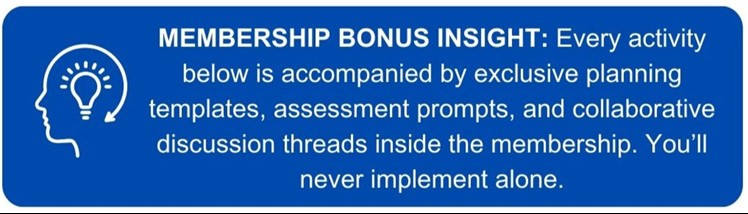
1. Code a Friend
📘 Best-Suited Workbook Tools: Lesson Planning Template (pg. 114), Observation Guide (pg. 101), Community Reflection Prompts (pg. 182) Source: Kodable
Activity Description: Children use direction cards to program a peer’s movement (e.g., step forward, turn right).
To implement: Prepare a clear space and print or create directional cards (forward, turn right, turn left, backward). Start with a demonstration—let children “code” your steps. Then pair them up to take turns as coder and robot. Allow time for peer feedback and repeat rounds with increasing complexity.
Mia’s Story: Mia found this idea online, but the transformation happened when she used the membership workbook’s planning section to set clear learning goals and outcomes. She then tracked verbal sequencing with the Observation Guide.
After asking a question in the member community—"How do I support non-verbal learners with coding?"—she was linked to a visual support resource that helped her adapt instantly.
Step-by-Step as a Member:
-
Mia located the activity idea either through online sources or membership lesson plans.
-
She opened the ICT in Education Teacher Academy workbook and used the planning templates to map out the learning intention.
-
She identified relevant EYLF outcomes and selected the matching observation tool or reflection page.
-
Mia posted questions or shared her plan in the membership community for feedback or differentiation ideas.
-
She conducted the activity in her classroom, recording observations using the workbook tools.
-
After the session, she reflected using workbook prompts and added documentation to children’s portfolios.
-
Where applicable, she followed up with community discussion, sharing outcomes and gaining new suggestions.
After asking a question in the member community—"How do I support non-verbal learners with coding?"—she was linked to a visual support resource that helped her adapt instantly.

2. LEGO Maze Programming
📘 Best-Suited Workbook Tools: Wisdom Tool alignment with 'Exploring Models and Simulations' (pg. 3), Adapt ICT Tasks to Suit Learning Needs (pg. 6), Reflection Questions (pg. 138) Source: Learning.com
Activity Description: Children build a maze and program a robot or give verbal directions to solve it.
To implement: Provide children with LEGO blocks or building materials to construct simple mazes. Introduce a coding toy (or use arrows for unplugged play) to navigate the maze. Encourage children to predict paths, test, and correct mistakes through collaborative trial and error.
Mia’s Story: Unsure how to link hands-on building with ICT, Mia used the Wisdom Tool to ask, "Is coding just digital or can it be physical too?" It led her to a video explaining computational thinking. She redesigned the activity and used the workbook’s reflection template to plan open-ended maze challenges.
Step-by-Step as a Member:
-
Mia used the Wisdom Tool to explore how physical construction could align with ICT goals.
-
She reviewed a membership video on computational thinking in play.
-
Using the workbook’s reflection page, she set learning goals and adapted the maze complexity.
-
Mia conducted the activity in small groups and tracked predictions and corrections.
-
She used the Adapt ICT Tasks to Suit Learning Needs page to tailor tasks for younger children.
-
After the activity, she logged her reflection on spatial reasoning and problem-solving development. ** Unsure how to link hands-on building with ICT, Mia used the Wisdom Tool to ask, "Is coding just digital or can it be physical too?" It led her to a video explaining computational thinking. She redesigned the activity and used the workbook’s reflection template to plan open-ended maze challenges.


3. Story Sequencing Path Game
📘 Best-Suited Workbook Tools: Critical Reflection and Observation (pg. 115), Case Study Reflection on Storytelling (pg. 106), TPACK Integration Templates (pg. 145) Source: Little Bins for Little Hands
Activity Description: Children create a story path using directional cards to retell or create a narrative.
To implement: Choose a familiar story and lay out visual scenes along a mat or board. Give children arrow cards to plan how a character would move through the sequence. Let them retell the story using their path, then encourage peers to recreate or extend the code.
Mia’s Story: Inside the community, Mia found a thread where educators were linking coding to literacy outcomes. Inspired, she gave her children freedom to create their own “code stories.”
She recorded them retelling their stories and used the Higher Order Thinking Skills Table in her workbook to assess creative sequencing.
Step-by-Step as a Member:
-
Mia explored the membership forum for ideas linking coding with literacy.
-
She read a case study on story-based sequencing and drafted her own plan.
-
She implemented it in groups using directional cards and story scenes.
-
Children created original code paths; Mia documented oral narration using workbook tools.
-
She assessed children’s sequencing and communication using the Higher Order Thinking Skills Table.
-
She added her reflections to the community thread and received feedback for extension ideas. ** Inside the community, Mia found a thread where educators were linking coding to literacy outcomes. Inspired, she gave her children freedom to create their own “code stories.”
She recorded them retelling their stories and used the Higher Order Thinking Skills Table in her workbook to assess creative sequencing.

4. Cup Stack Coding Challenge
📘 Best-Suited Workbook Tools: Higher Order Thinking Skills Table (pg. 115), Outcome Comparison Template (pg. 136), Experimental Log (pg. 140) Source: Atlas Mission
Activity Description: Children use command cards to guide the stacking of cups in a specific pattern.
To implement: Create a set of symbol cards that correspond to stacking instructions (e.g., red cup, stack on blue). Demonstrate a simple stack, then provide children with sequences to follow or design. Encourage them to create their own stack codes and debug if it falls over.
Mia’s Story: In a community brainstorm, Mia saw how others used colour-coded challenges. She adapted her stacks to suit three ability levels. With the workbook’s assessment table, she documented debugging and logical thinking.
Her “wow moment”? A child noticed their tower fell because of a sequence error—and explained how to fix it.
Step-by-Step as a Member:
-
Mia joined a community brainstorming thread on unplugged coding challenges.
-
She created three levels of task cards and used the Outcome Comparison Template to map outcomes.
-
During the activity, children worked in pairs to build and test cup towers.
-
She documented their “debugging” moments in the Experimental Log.
-
Mia used these logs during her next planning session to extend learning. ** In a community brainstorm, Mia saw how others used colour-coded challenges. She adapted her stacks to suit three ability levels. With the workbook’s assessment table, she documented debugging and logical thinking.
Her “wow moment”? A child noticed their tower fell because of a sequence error—and explained how to fix it.

5. Coding Scavenger Hunt
📘 Best-Suited Workbook Tools: Designing Technology Experiences (pg. 65), Done-for-You Lesson Plan Templates (pg. 114), Digital Safety Lesson Planning (pg. 42) Source: Preschool STEAM
Activity Description: Children follow a coded path to find hidden objects.
To implement: Set up your space with hidden objects and place visual clues along the way. Introduce simple symbols (turn left, go forward 3 steps). Give each child or team a code path to follow, encouraging teamwork and reasoning. Have children create their own clues after completing a hunt.
Mia’s Story: Mia turned to the Designing Technology Experiences page in her workbook to map this activity. When she asked the Wisdom Tool how to integrate coding with outdoor learning, it led her to a member-made coding trail lesson.
She adapted it with laminated symbols and movement-based tasks—and documented outcomes in multiple EYLF areas.
Step-by-Step as a Member:
-
Mia opened the Designing Technology Experiences page to draft an outdoor version of a coding task.
-
She used the Wisdom Tool to find examples of integrating ICT outdoors.
-
Using the Done-for-You Lesson Plan Template, she customised laminated symbol cards.
-
She led the activity with small groups and took observational notes.
-
After the session, she reflected using the workbook and shared documentation on the forum. Mia turned to the Designing Technology Experiences page in her workbook to map this activity. When she asked the Wisdom Tool how to integrate coding with outdoor learning, it led her to a member-made coding trail lesson.
She adapted it with laminated symbols and movement-based tasks—and documented outcomes in multiple EYLF areas.

6. Unplugged Dance Coding
📘 Best-Suited Workbook Tools: TPACK Reflection (pg. 145), Peer Collaboration Journal (pg. 178), Workshop Reflection and Application (pg. 155) Inspired by: Kodable + Member Forum Feedback
Activity Description: Children create dance routines using cards that represent movement commands.
To implement: Prepare a set of movement command cards (jump, spin, stomp). Introduce the concept of coding sequences and repeat loops. Children will choose cards to choreograph a short dance routine. Let them perform for peers and use video or reflection to improve and share patterns.
Mia’s Story: The idea came from a forum thread about kinaesthetic learners. Mia introduced repeat commands and added peer reviews through video.
She reflected on the integration using the TPACK alignment page and shared her success with the community—where another member adapted it into a group performance task.
Membership Success Path: Mia is extending into Stage 5: Lead, sharing creative adaptations and contributing insights within the membership community.
Step-by-Step as a Member:
-
Mia read a forum thread where another educator used movement as a coding strategy.
-
She developed cards with movement commands and introduced “repeat” concepts.
-
Children created routines, and Mia filmed their performances.
-
She reviewed the videos using the TPACK Reflection page in the workbook.
-
She posted the videos and a write-up in the community to spark discussion. ** The idea came from a forum thread about kinaesthetic learners. Mia introduced repeat commands and added peer reviews through video.
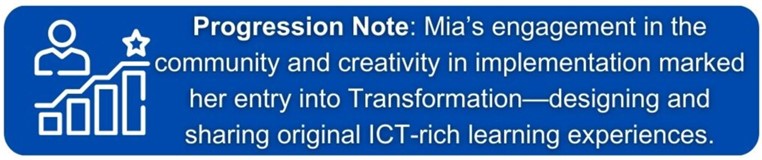
7. Draw a Code Path
📘 Best-Suited Workbook Tools: Planning for ICT Capability (pg. 6), Adaptation Strategy Templates (pg. 127), Student Feedback Reflection (pg. 140) Source: Little Bins for Little Hands
Activity Description: Children draw a grid and directional arrows to create paths for characters.
To implement: Provide children with grid paper and arrow cut-outs or drawing tools. Start with pre-made paths and then invite children to create their own for peers to follow. Use storytelling or familiar themes to support context. Encourage children to explain the logic of their paths.
Mia’s Story: Mia used the workbook’s Planning for ICT Capability page to turn this into a self-assessment task. Children drew paths, swapped, and tested each other’s sequences.
She reflected on logical reasoning, communication, and used her observations to inform next steps.
Step-by-Step as a Member:
-
Mia referred to the Planning for ICT Capability section to connect the activity with early logic skills.
-
She created path templates and differentiated grids based on workbook guidelines.
-
During implementation, she invited children to design, exchange, and explain paths.
-
She used the Student Feedback Reflection page to document peer reviews.
-
Insights from the activity informed her next digital planning cycle. Mia used the workbook’s Planning for ICT Capability page to turn this into a self-assessment task. Children drew paths, swapped, and tested each other’s sequences.
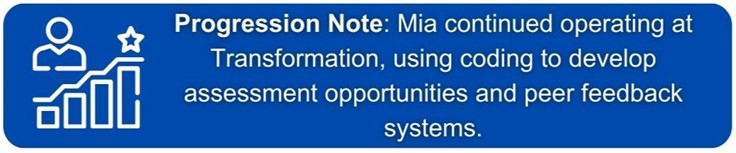
8. Build a Sequence Game
📘 Best-Suited Workbook Tools: Digital Literacy Workshop Content Log (pg. 171), Use of Drag-and-Drop Tools (pg. 99), Differentiated Lesson Plans (pg. 114) Source: Atlas Mission
Activity Description: Children arrange daily routine cards in the correct sequence.
To implement: Use routine images (e.g., brushing teeth, getting dressed) and have children put them in order. Discuss 'what comes next' and why. Then invite children to create their own sequences using photos or drag-and-drop tools. This can lead into digital sequencing games or real-life coding analogies.
Mia’s Story: This time, Mia applied learning from the digital literacy workshop. She adapted this unplugged task into a digital drag-and-drop version and assessed oral sequencing.
Children began suggesting “next steps” and identifying patterns independently.
Step-by-Step as a Member:
-
After attending the digital literacy workshop, Mia accessed related workbook content.
-
She adapted printed routine cards into a drag-and-drop version on the iPad.
-
She observed how children used logic to order daily steps and asked them to verbalise their thinking.
-
Mia captured responses in her workbook and used the Differentiated Lesson Plan template to extend the task. ** This time, Mia applied learning from the digital literacy workshop. She adapted this unplugged task into a digital drag-and-drop version and assessed oral sequencing.
Children began suggesting “next steps” and identifying patterns independently.
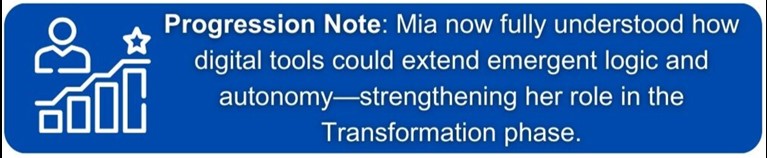
9. Digital Bee-Bot Story Map
📘 Best-Suited Workbook Tools: TPACK Lesson Planning (pg. 145), Workshop and Community Lesson Plan Exchange (pg. 155), Video Reflection Sharing (pg. 146) Inspired by: Member Lesson Plans
Activity Description: Children code Bee-Bots across story-themed maps (e.g., The Very Hungry Caterpillar).
To implement: Choose a well-known story and help children build a floor map with printed images. Demonstrate how to program the Bee-Bot from one scene to the next. Let children take turns setting code paths and narrating story transitions. Encourage them to design their own story maps.
Mia’s Story: Mia adapted a full lesson plan from the membership to align with The Very Hungry Caterpillar. Children created scenes, mapped the story, and coded retells. She submitted the lesson to the community forum and received three variations from peers.
She used the TPACK reflection to assess cross-curricular depth.
Step-by-Step as a Member:
-
Mia selected a membership lesson plan related to story coding and adapted it to fit a familiar text.
-
She worked with children to design floor maps using printed story images.
-
Children programmed Bee-Bots to move through narrative events.
-
Mia documented the activity using the TPACK Lesson Planning and Video Reflection Sharing pages.
-
She uploaded the video to the community for peer feedback and shared her variations. ** Mia adapted a full lesson plan from the membership to align with The Very Hungry Caterpillar. Children created scenes, mapped the story, and coded retells. She submitted the lesson to the community forum and received three variations from peers.
She used the TPACK reflection to assess cross-curricular depth.

10. Robot Dance-Off with Commands
📘 Best-Suited Workbook Tools: Assessment Table (pg. 114), Workshop on Coding Loops (pg. 51), Community Leadership Contribution (pg. 182) Source: Preschool STEAM
Activity Description: Children program a peer or robot with cards to perform a dance routine.
To implement: Provide children with command cards for movements. Demonstrate how to create a short dance using these cards in sequence. Children then program their partner to perform the routine. Add complexity by introducing loops and peer feedback through recording and playback.
Mia’s Story: Leveraging a membership workshop on coding patterns, Mia extended this task into a multi-day challenge. Children designed cards, filmed performances, and reflected on what needed “debugging.”
She used the workbook’s Assessment Table to document learning and included video evidence in digital portfolios.
Step-by-Step as a Member:
-
Inspired by a workshop on coding loops, Mia developed a set of movement cards with patterns.
-
Children choreographed routines using “repeat” and “sequence” cards.
-
She recorded and replayed routines to prompt peer evaluation.
-
Using the Assessment Table, Mia documented creativity, logic, and group collaboration.
-
She contributed the completed activity and student reflections to the leadership section of the community. ** Leveraging a membership workshop on coding patterns, Mia extended this task into a multi-day challenge. Children designed cards, filmed performances, and reflected on what needed “debugging.”
She used the workbook’s Assessment Table to document learning and included video evidence in digital portfolios.


And it all started with the right support, a structured workbook, and a community committed to ICT excellence in early childhood education.

Why Should You Become a Member?
Mia’s journey is a powerful example of what happens when an educator moves beyond Pinterest-style activity lists and embraces professional growth with purpose. She started with a search for coding activities for preschoolers—but what she gained through the ICT in Education Teacher Academy was so much more:
-
Clarity on how to use coding to support the EYLF, especially outcomes related to problem-solving, digital literacy, and communication
-
Confidence in integrating ICT into her teaching, even without a strong tech background
-
Structure through the membership workbook, which guided her from planning and reflection to differentiation and documentation
-
Community where she could ask questions, share her wins, and get feedback on tricky challenges
-
Support from the Wisdom Tool, which provided targeted, evidence-based answers when she needed help fast
And most importantly—Mia saved time and energy. Instead of endlessly searching for “the next best idea,” she had a professional learning pathway to follow. Every coding activity became a stepping stone in her Technology Integrator’s Learning Journey to Transformation.
If you’re an early childhood educator who’s ever asked:
-
How do I confidently introduce coding in my preschool program?
-
What’s the best way to plan ICT activities that align with learning goals?
-
How do I keep up with technology without getting overwhelmed?
Then this membership is for you.
Inside the ICT in Education Teacher Academy, you’ll find:
-
A structured, step-by-step learning path
-
A downloadable workbook that supports reflection, assessment, and planning
-
Play-based, curriculum-aligned lesson ideas
-
Workshops on ICT integration, digital play, and coding in early years
-
Access to a private educator community and the Wisdom Tool to answer your questions on demand
You don’t need to be tech-savvy to start—just committed to growing.

