By Michael Hilkemeijer
Early Childhood Education Webinars That Fit Into a Learning Journey You Control
If you’re exploring early childhood education webinars, there’s a good chance you’re looking for something practical. Something that fits into your teaching. Something you can either start now or come back to later.
That’s exactly what members experience inside the ICT in Education Teacher Academy. The webinars available to members are more than video recordings. They’re tools that support your journey of integrating digital technologies into early learning—wherever you’re starting from.

Webinars with Purpose, Inside a Journey That Supports You
Each early childhood webinar inside the membership is embedded into a broader learning process—guided by the Success Path and supported by the membership workbook.
What Member Learning Looks Like:
| STAGE | YOUR ACTION | WHAT YOU ACCESS AS A MEMBER |
|---|---|---|
| 1. Get inspired | You enter an ECE workshop on a topic of interest | Presentation slides, research summary, workbook links |
| 2. Choose a lesson | You download from the Preschool Technology Activities library | Technology-integrated plans with EYLF-aligned goals |
| 3. Begin planning | You personalise it for your classroom | Workbook Lesson Planning Template (pg. 114) |
| 4. Teach the lesson | You observe how children engage | Workbook Observation Guide (pg. 101) |
| 5. Reflect after teaching | You consider what worked | Workbook Reflection Prompts (pg. 182) |
| 6. Revisit a related webinar | You want to go deeper | On-demand expert webinar recordings |
| 7. Keep growing | You want more support | Searchable Wisdom Tool + community feedback |
The webinars aren’t the start or end. They are part of something ongoing and cohesive—and they’re always there when you need them.
What Makes These Early Childhood Webinars So Practical?
The free webinars for early childhood educators inside the membership are video-based, led by experts, and matched to real lesson plans and professional learning goals.
What sets them apart is how clearly they link back to your day-to-day teaching.
Here’s what that looks like:
| Webinar Topic | What You'll Learn | Matching Lesson Plan |
|---|---|---|
| STEM in ECE | How to introduce digital science tools to young learners | Colourful Chemistry |
| Symbolic Play | How to use digital tools in imaginative play | Bee Bot School Bus |
| Digital Storytelling | Building language and ICT capability through narrative | Outdoor Digital Storytelling |
| Programming for Problem Solving | Teaching directions and coding with purpose | Drawing with Programmable Toys |
You can watch each webinar for early childhood educators as many times as you like. Use them during planning, after reflection, or when trying a new approach.

Real Educators, Real Classrooms: Video Playlists That Teach by Example
In addition to expert-led webinars, your membership also includes a growing video library of authentic educator examples. These are video clips and narrated walkthroughs showing how educators like you apply digital practices in real classrooms.
Think of these as living webinars—not presentations, but real moments of early learning with ICT.
Inside the Educator Video Library:
| Format | What you see | How it helps |
|---|---|---|
| Video Playlist | Classroom moments with children using ICT tools | Understand age-appropriate application |
| Guided Walkthroughs | Teachers explaining how they implemented a lesson | See what steps worked and why |
| Workshop Clips | Educators sharing what they tried after attending a session | Connect theory to practice |
| Success Stories | Reflections posted by members in the community | Build confidence through shared experience |
These videos are available 24/7 to members and are used just like webinars—to reflect, plan, and grow.
Whether You’re Ready Now—or Want to Learn Later
You don’t need to start everything at once.
Many members join the Teacher Academy because they’re curious—and want to learn more before they teach something new.
Others join because they’re ready to try a lesson now—and need support to do it well.
No matter your pace, the free early childhood education webinars inside the membership are there when you need them. You’ll never miss a session, and you can always revisit a topic when it becomes relevant to your classroom.
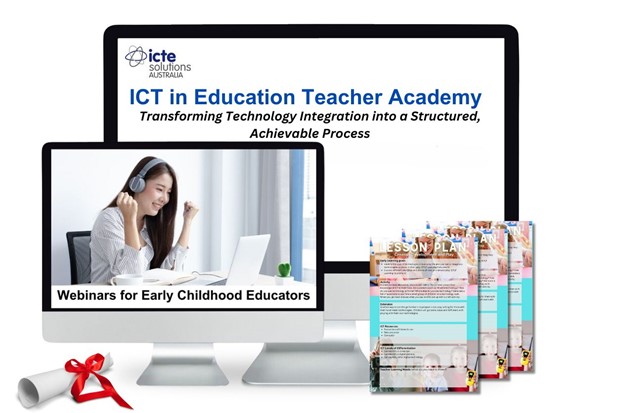
Thinking About Joining?
Here’s what you unlock as soon as you become a member:
-
📺 Unlimited access to all early childhood webinars
-
📘 All Preschool Technology Activities lesson plans
-
🎓 Full access to each ECE workshop
-
🧠 The Wisdom Tool to search across all resources and recordings
-
✍️ A professional workbook to help you plan, observe, and reflect
-
🤝 A growing library of educator-led examples from real classrooms
Membership is $20/month or $200/year (save $40 with annual plan)
Make every webinar a stepping stone to your transformation!
