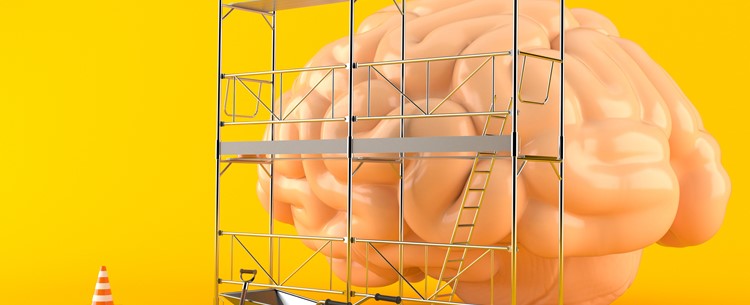When Talia first discovered this article, she was a new early childhood educator who felt uneasy about using digital technology in her preschool classroom. She’d heard of scaffolding in early childhood education, but wasn’t sure how it worked when applied to tablets, Bee Bots, or coding activities.
Her breakthrough didn’t come from a workshop—it began right here. Through a growing understanding of scaffolding, and with ongoing support from the ICT in Education Teacher Academy, Talia moved from offering hesitant help to confidently guiding her children through rich, meaningful ICT learning. This is her journey—and yours too, if you're asking how to better support children’s learning through technology today.
What Is Scaffolding in Early Childhood Education and Why Does It Matter for Technology Use?
Let’s start with clarity. The definition of scaffolding in early childhood education is the thoughtful, intentional support educators give to children as they learn new skills or navigate new concepts—especially when they can’t complete a task alone yet. This support is gradually withdrawn as competence builds.
When integrating ICT, scaffolding in ECE helps young learners:
-
Gain confidence with unfamiliar tools
-
Stay motivated through trial-and-error
-
Understand digital tools as purposeful learning resources
-
Connect play with problem-solving and curiosity
In digital learning, scaffolding in preschool and scaffolding in childcare settings means showing children how, supporting their thinking, and then stepping back just enough to watch them apply their learning.
What Do Scaffolded ICT Teaching Strategies Actually Look Like?
As Talia learned, there are many types of scaffolding in education that apply directly to early childhood settings. These include:
-
Show and Tell – Demonstrate how to use a digital tool or software.
-
Tapping into Prior Knowledge – “Have you used something like this before?”
-
Pre-teaching Vocabulary – Teach terms like keyboard, cursor, icon.
-
Visual Aids – Use images, symbols, or icons alongside verbal instructions.
-
Open-Ended Questions – “What do you think will happen when…?”
These are not just abstract ideas—they’re scaffolding examples in the classroom that Talia used daily, especially when introducing programmable toys, drawing apps, or digital storytelling tools.
How Did Talia Move from Guided to Independent Technology Teaching?
Talia’s transformation in understanding scaffolding in early childhood education didn’t come from a one-off training. It was built step-by-step—just like the very scaffolding she was learning to provide to her children.
Through her membership in the ICT in Education Teacher Academy, Talia gradually moved from uncertainty to confidence. She didn’t just implement ICT activities—she learned how to differentiate her support, monitor progress, and promote children’s independence with technology.
Here’s how that journey unfolded:
🟢 Step 1: Recognising the Role of the Educator in Digital Play
In the beginning, Talia saw technology as something children needed to figure out or be shown. She often hovered—unsure if she was doing too much or too little.
Through the Adoption stage resources in the membership workbook, she reflected on:
-
How much support she was offering
-
When to model versus when to prompt
-
What learning outcomes she wanted the children to achieve beyond just “using a device”
This reflection helped her shift her thinking: Scaffolding was not about control—it was about connection. Her role was not to lead or follow but to guide with intention.
🟢 Step 2: Where She Started – Building a Foundation Through Modelling
Talia chose to begin with a simple ICT tool: a digital drawing program. She wanted to help children develop basic ICT capability while fostering creative expression.
Her initial scaffolding strategy included:
-
Modelling step-by-step how to open the program, choose a brush, and draw
-
Narrating her actions aloud to build digital vocabulary (“I’m clicking the blue brush because I want to draw the sky”)
-
Giving each child a turn while remaining close to guide their hand or mouse if needed
She noticed some children became reliant on her presence. That’s when she turned to the Critical Reflection section of the workbook and asked: Am I giving too much support? How can I encourage them to try independently?
🟢 Step 3: How She Strengthened Her Practice – Introducing Scaffolded Choice and Language
With support from the TPK section of the membership workbook, Talia began to adjust her scaffolding. Instead of showing everything, she shifted to guided questioning and intentional prompts.
She moved from:
-
“Click here to change colour”
To: -
“What do you think this button might do? Try it and see.”
She also:
-
Introduced peer support by pairing confident users with new learners
-
Created visual cue cards with icons for key functions (e.g., save, undo, new)
-
Used encouraging language like “Tell me what you’re planning to draw” to encourage verbal reasoning and planning before action
This supported both digital literacy and language development, all while fostering greater autonomy.
🟢 Step 4: How She Knew When to Step Back – Observing for Independence
Talia began recognising moments when children no longer needed her close presence. She had scaffolded their confidence.
She used the “Reflection Field” in the workbook’s lesson planning template to ask:
-
Did children attempt tasks before seeking help?
-
Were they explaining or demonstrating to peers?
-
Could they transfer skills to a different app or tool?
She documented examples like:
-
A child switching from drawing to typing their name—without asking for help
-
Another child teaching their peer how to use the colour selector tool
At this point, her scaffolding shifted from active to observational. She was building independence by stepping back, not out.
🟢 Step 5: How She Advanced Her Understanding – Strategic Scaffolding for Higher Order Thinking
With the foundation in place, Talia used more complex activities like problem-solving with Bee Bots and outdoor digital storytelling to extend children’s thinking.
She scaffolded children’s higher order thinking by:
-
Prompting prediction: “What will happen if we program the Bee Bot to go two steps forward?”
-
Encouraging speculation: “What could this sound remind us of in our story?”
-
Introducing reflection: “What did you learn about using the recording tool?”
At this point, her scaffolding wasn’t about task completion—it was about developing processes, reasoning, and autonomy.
This shift reflected true growth in her TPACK framework—balancing content, pedagogy, and technology with confidence.
🟢 Step 6: Sharing and Reflecting with Peers – Reinforcing Her Own Scaffolding Growth
By the time Talia reached this point, she wasn’t just implementing technology—she was modelling best practice for colleagues.
She shared her lesson reflections in the membership community, posted her scaffolded planning templates, and asked for feedback.
Her contributions helped others see that scaffolding in education isn’t a one-size-fits-all technique—it’s a responsive, thoughtful strategy that shifts depending on the learner, the activity, and the goal.


What Are Some Effective Scaffolding Activities for Preschoolers Using Technology?
One of the most common questions early childhood educators ask is: How can I find age-appropriate ICT activities for early years that support scaffolding?
Inside the ICT in Education Teacher Academy, members like Talia gain access to a growing library of scaffolding activities for preschoolers that are aligned with the EYLF, designed for practical classroom use, and enhanced by community discussion and feedback.
Here are just a few ICT activities for early years that include built-in opportunities for scaffolding:
-
Digital Nature Walk and Photography – Children capture images of nature, then reflect on patterns, shapes, and textures using drawing and slideshow tools.
-
Outdoor Digital Storytelling – Children record nature sounds and narrate original stories using apps like Book Creator.
-
Drawing with Bee Bots – Children code programmable toys to draw abstract patterns, combining creativity with sequencing.
-
Turning the Bee Bot into a Butterfly – A themed coding adventure where children navigate the Bee Bot to visit “flowers” created by peers.
-
Learning About Computers – Children explore computer parts and practice using a mouse and keyboard through guided hands-on play.
-
Sorting Animals with Word Processors – Children use digital tools to sort photos of pets, practicing classification and digital literacy.
All of these are not only hands-on and engaging—they are rich with scaffolding potential when implemented with intentional support and reflection.
How Did Talia Scaffold Children’s Learning With Two Key Activities?
🌿 Example 1: Outdoor Digital Storytelling with Nature Sounds
At first, Talia wasn’t sure how to scaffold storytelling without doing too much of the work for her learners. But after consulting the TPK section of the membership workbook, she realized that effective scaffolding could be woven into each stage of the activity—from setup to reflection.
Here’s how she did it:
Before the activity:
-
Talia used a group discussion to tap into prior knowledge, asking: “What sounds do we hear when we go outside?”
-
She showed a video tutorial from the membership playlist on how another educator used Book Creator for similar storytelling.
During the activity:
-
She modelled how to use the audio app, showing children how to press ‘record’ and listen to playback.
-
As they gathered sounds, she scaffolded with encouragement and prompting:
“What do you think this sound reminds you of?”
“How could you turn that into a story?” -
Children began adding narration to their recordings. For those unsure, Talia used positive questioning and reciprocation:
“You said that sounded like the wind blowing in a cave. What could happen in that cave?”
After the activity:
-
Using the Critical Reflection prompts in the workbook, she assessed how scaffolding impacted children’s engagement.
-
She posted her experience in the member community and received feedback from another educator who suggested adding images to support visual learners next time.
Result: Children developed both language and digital expression, and Talia learned how to scaffold oral storytelling through open-ended dialogue and gradual release of responsibility.
🧩 Example 2: Sorting Animals Using a Word Processor
This digital classification activity supported ICT capability and early science skills—but what made it transformative was how Talia scaffolded children’s learning throughout.
Before the activity:
-
Talia invited children to bring photos of their pets or find images with adult help.
-
She demonstrated how to insert a table in a word processor, narrating her thinking aloud as she went:
“I’m going to make a space for ‘dogs’ and another for ‘cats’. Now where should I place this picture?”
During the activity:
-
Some children struggled to click and drag photos. Instead of jumping in, Talia provided visual prompts, slowed her pace, and said:
“Try again—watch where your mouse is. Can you line it up with the corner of the picture?” -
For advanced learners, she suggested adding a label using the keyboard, scaffolding literacy by asking children to type the first letter of the pet's name and helping them sound it out.
After the activity:
-
Children presented their sorted animals to the group. Talia used open-ended reflection questions:
“How did the computer help us learn about animals today?”
“What else could we use a table for?” -
She logged her observations in the membership workbook, noting how each child responded to different levels of support.
Result: Talia provided differentiated scaffolding, supporting emerging motor skills and digital literacy while encouraging deeper conceptual understanding of classification.

How Does the Membership Workbook Scaffold Educators Just Like We Scaffold Children?
As Talia progressed, she realised something powerful: the same way she scaffolded learning for children using ICT tools, the ICT in Education Teacher Academy membership was scaffolding her as an educator.
That support came to life through the membership workbook—a structured, step-by-step tool that gave her the guidance, reflection opportunities, and confidence she needed to transform her practice.
If you’ve ever asked:
-
*What is scaffolding in teaching—*for educators?
-
How can I build my confidence to scaffold children’s digital learning?
-
What support is available for implementing ICT activities for early years in meaningful ways?
Then the workbook is the answer.
What Makes the Workbook a Scaffold for Educators?
The membership workbook doesn’t just offer information—it mirrors the best scaffolding strategies in early childhood education by providing:
-
Clear direction and expectations – It helps educators plan lessons aligned with EYLF outcomes, using ICT thoughtfully and intentionally.
-
Gradual release of responsibility – It builds members’ ICT confidence in stages, guiding them from basic implementation to transformative practice.
-
Motivation and momentum – Through self-assessments, TPACK reflections, and progress tracking, members can see their growth and stay motivated.
-
Responsive support – Just like Talia responded to children’s needs in real-time, the workbook includes reflection prompts and planning adjustments to help educators adapt as they go.
It’s more than a document. It’s a professional scaffold.
How Talia Used the Workbook to Support Her Scaffolding in the Classroom
Talia didn’t just read the workbook—she used it to reflect, apply, and intentionally scaffold learning through every ICT activity she planned.
For example:
-
When designing her sorting animals activity, she used the custom lesson planning template to align the task with EYLF outcome 5.5 and identify what scaffolding strategies she would use for different ability levels.
-
After her outdoor digital storytelling session, she completed the Critical Reflection pages, asking: How did the ICT tool support content learning? What scaffolding strategies were most effective?
Each time Talia used the workbook, she was scaffolded to scaffold others—growing not only her TPACK knowledge but also her ability to support children's learning meaningfully.
What Should You Do Now to Scaffold Children’s Learning with ICT?
Ask yourself: Where are my children in their digital learning journey? What kind of support do they need from me today?
Use these steps as your starting point:
-
Choose one activity from our Preschool Technology Activities in the membership.
-
Use the planning templates to map out your scaffolding strategies.
-
Track children’s responses with observation tools.
-
Reflect using the workbook prompts.
-
Share and adapt with peers in the membership community.
How Did This Impact Talia’s Professional Growth and Teaching Knowledge?
Through these activities, Talia developed more than classroom confidence—she experienced TPACK growth through reflective practice.
Using the membership workbook as her guide, she built:
-
Technological Knowledge (TK): She confidently selected and used apps and digital tools for age-appropriate learning outcomes.
-
Pedagogical Knowledge (TPK): She refined her scaffolding approach to balance support and independence, using strategies like prompting, modelling, and questioning.
-
Technological Content Knowledge (TCK): She aligned technology with learning outcomes—using Book Creator to support storytelling, and word processors to explore scientific classification.
-
TPCK (Technological Pedagogical Content Knowledge): She orchestrated all three elements—content, pedagogy, and technology—into seamless, effective teaching experiences.
Her journey was mapped through the reflection templates, Wisdom Tool, and shared feedback in the community discussions, all built into the ICT in Education Teacher Academy membership.
What Should You Do Now to Scaffold Children’s Learning with ICT?
Ask yourself: Where are my children in their digital learning journey? What kind of support do they need from me today?
Use these steps as your starting point:
-
Choose one activity from our Preschool Technology Activities in the membership.
-
Use the planning templates to map out your scaffolding strategies.
-
Track children’s responses with observation tools.
-
Reflect using the workbook prompts.
-
Share and adapt with peers in the membership community.
So, What Is the Best Way to Scaffold Learning in Digital Play?
It’s not just about knowing the scaffolding meaning in education. It’s about using the right strategy, at the right moment, with the right tool. It’s about responding, not rescuing. Guiding, not giving answers.
And like Talia, you’ll soon see that children not only become capable with ICT—they become confident thinkers.
Ready to scaffold your way to confident digital teaching?
The ICT in Education Teacher Academy is your next step. Inside, you’ll find:
-
Ready-to-use scaffolding activities for preschoolers
-
Real member examples showing how to adjust support meaningfully
-
Lesson templates, case studies, and planning tools that support your growth
👉 What’s one ICT learning activity where you could reduce support and let children lead today? Share it with us inside the membership.
Just $20 per month or $200 per year with 2 months FREE!