From Searching for Pedagogical Approaches to Delivering Digital Excellence in Early Childhood Education
Amanda was feeling stuck.
Her centre had just purchased tablets and Bee Bots, and while her colleagues were excited to “try them out,” Amanda hesitated. She wasn’t against using technology—she just didn’t know how to use it meaningfully. She didn’t want to add another app or tool without a clear purpose. What she truly needed was guidance: pedagogical approaches in early childhood education that included technology in ways that supported play, creativity, and inquiry.
She turned to Google. She found definitions of pedagogy. Lists of frameworks. But nothing practical enough to help her take the next step in her teaching. Then one blog article mentioned a professional learning membership that focused on pedagogy and technology integration in ECE.
Understanding What Pedagogy Means in Early Childhood ICT
Amanda discovered that pedagogy is more than a teaching strategy—it's about the decisions educators make every day. In early childhood, pedagogy includes:
-
Professional knowledge and teaching style
-
Understanding children, families, and community context
-
How beliefs influence children’s learning
And when it comes to digital pedagogy, it’s about intentional decisions to use digital technology with, by, and for young children in meaningful ways. That includes knowing when to use it—and when not to.
This new understanding shifted Amanda’s perspective. She no longer wanted “tech tips”—she wanted pedagogical clarity. That’s when she joined the ICT in Education Teacher Academy.
Starting with Outdoor Digital Storytelling
Amanda began her journey with a lesson plan titled Outdoor Digital Storytelling. The concept seemed simple: take children outside, let them explore nature, and use a digital storytelling app like Book Creator to reflect on their discoveries. But as Amanda explored the plan in detail, she realised how deeply pedagogical this activity really was.
It wasn’t just about using an app—it was about how children’s stories could emerge from inquiry, observation, and communication. The activity supported:
-
Inquiry-based learning
-
EYLF Outcomes 5.2 and 4.4 (expressive language, digital tools to enhance communication)
-
Multimodal expression through voice, image, and sequencing
Amanda used the Lesson Planning Template (pg. 114) to map out the experience. She aligned the learning goals, selected the right digital tools, and planned the learning environment.
What Digital Pedagogy in ECE Really Looks Like
As Amanda learned, digital pedagogy in early childhood education is about three key types of learning experiences:
- Creative activities that allow children to express themselves through storytelling, drawing, and designing using digital tools.
-
Experimental activities where children investigate, test, and explore cause and effect—like coding robots or using AR apps to learn about nature.
-
Purposeful activities where every digital tool is chosen with a clear learning goal in mind, supporting curriculum outcomes and play-based learning.
To be pedagogically prepared, Amanda realised she needed more than ideas—she needed to develop skills and experience with the types of technologies most likely to create opportunities for each type of activity. The membership helped her recognise that effective ICT teaching in the early years requires a specific set of pedagogical skills—including how to evaluate digital tools, match them to developmental goals, and intentionally design experiences that support creativity, inquiry, and collaboration.
That’s when she truly began to shift from a teacher who used technology… to one who taught with it.
Amanda’s Pedagogical Journey: 5 Milestones on the Success Path
The ICT in Education Teacher Academy provided Amanda with a clear professional learning pathway through the Technology Integration Success Path. Each stage was more than a label—it marked a transformation in how she thought, planned, taught, and reflected.
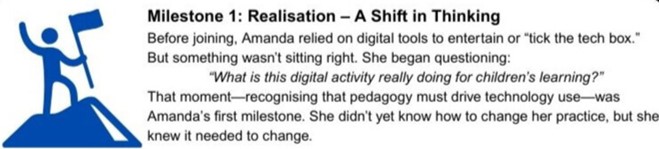
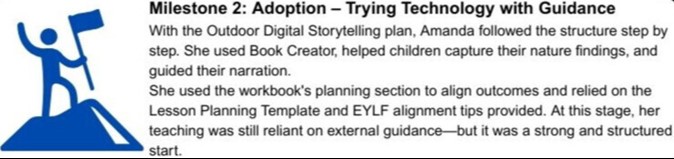
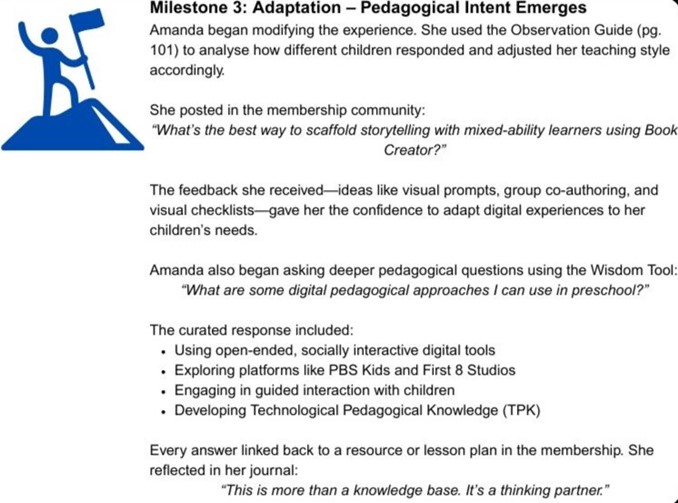
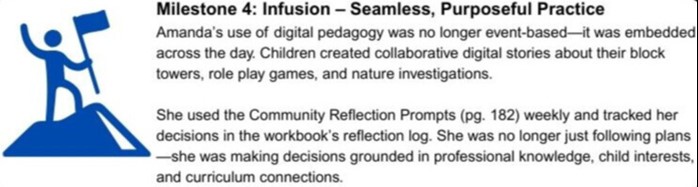
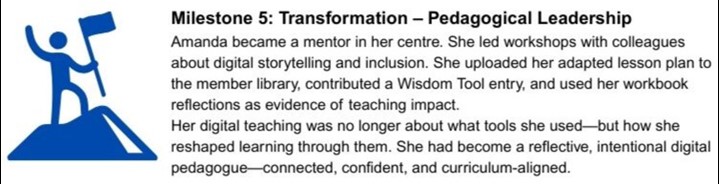

Growing with TPACK: The Stepping Stone to Pedagogical Transformation
Amanda’s most transformative learning came from working through the TPACK framework—a foundation of the membership’s pedagogy.
Using the TPACK Radar Chart in the workbook, Amanda self-assessed and tracked growth across:
-
Technological Knowledge (TK) – Operating, modelling, and adapting digital tools.
-
Pedagogical Knowledge (PK) – Knowing how children learn through play, inquiry, and collaboration.
-
Content Knowledge (CK) – Designing learning that explored literacy, science, and creativity through digital media.
As her TPACK understanding deepened, she made more nuanced pedagogical decisions:
-
She modified instructions for non-verbal learners using voice-over tools.
-
She scaffolded oral language by sequencing photos before recording.
-
She integrated digital reflection as part of the daily routine.
TPACK was the bridge between “using technology” and “teaching with digital pedagogy.” It allowed her to align every digital choice with a clear learning purpose—and gave her the professional language to articulate that practice.
Within the membership, Amanda learned that TPACK is the foundation of moving from Adaptation to Infusion. It helped her transform digital experiences from surface-level to child-centred, creative, and meaningful.

Why This Story Reflects True Pedagogical Practice in Early Childhood
Amanda’s journey is more than a success story—it’s a clear example of how pedagogical approaches in early childhood education are brought to life when digital technologies are used with purpose, reflection, and planning.
This article has demonstrated that effective digital pedagogy in ECE:
-
Begins with a mindset shift—from using tools to designing intentional learning.
-
Evolves through creative, experimental, and purposeful digital activities that match children's interests and developmental needs.
-
Requires specific pedagogical skills—such as digital observation, guided interaction, and critical reflection.
-
Depends on the educator’s ability to blend technology, pedagogy, and content knowledge through the TPACK framework.
-
Is best developed within a structured professional learning journey—supported by the right tools, community, and reflection process.
Amanda didn’t just find new activities. She found a pedagogical pathway that helped her grow as an educator—step by step, with confidence and clarity.
That’s the power of the ICT in Education Teacher Academy. It doesn’t just provide lesson plans or digital tools—it builds capacity. It helps early childhood teachers become pedagogically prepared to use technology effectively and meaningfully in the early years learning environment.
Now it’s your turn.
Are you ready to stop searching and start leading with digital pedagogy?
What is Digital Pedagogy and why do you need it?
Digital technology has changed how and what we learn. It is more than a tool in the classroom and has shifted the focus towards more independent child-led inquiry modes of learning. Just exposing young children to digital technology will not develop their digital literacy nor does it make the learning effective. It is important for you to understand how to use digital technology effectively, understand the learning theories behind the practice and know how to select the right digital technology for the learning outcomes that you seek.
Digital pedagogy is a study of how to teach using digital technologies.
Furthermore, it is important that you remember that you do not need to have all the technical skills so that you have an effective digital pedagogy as it does not define it. It is about developing an attitude towards and aptitude with digital technology in early childhood education. It is about a willingness to use them in your early childhood learning environment effectively and understand how and why they should be used.
Another reason why you need a digital pedagogy is that most educators tend to be self-taught or peer-taught in relation to technology skills and tend to be limited to what is in their home and work environment. This technology is not typically up-to-date with what the students might use as well as what their teaching requires.
Finally, you need a digital pedagogy because you need to consider the needs of the parents, employers, and the wider community. They all expect you develop digitally literate children – who can use a variety of digital technologies and who have the disposition to construct digital solutions for problems with the knowledge and behaviours required beyond the 21st century.
These are the factors that drive digital pedagogy – social imperatives and pedagogical imperatives. Digital pedagogy will enable you to use digital technology effectively as it provides you with the ability to meet new digital technologies and be able to use them effectively in your early childhood learning environment.

How to develop your digital pedagogy?
The coursework that you will experience in this online workshop for preschool teacherswill not in itself develop your digital pedagogy because it is many things, but mostly it is an attitude and aptitude for the successful use of digital technology in early childhood education. This is what is hoped to be achieved through your participation in this online pd for early childhood teachers.
Think about the nature of digital technologies in terms of their fast-changing pace and how they quickly evolve. This constant evolution means that our online pd for early childhood teachers can’t provide you with digital pedagogy. However, it does help you to develop an attitude and aptitude that leads you to engage with new digital technologies as they emerge and to imagine their potential for learning within the context in which it will be taught. Their educational applications.
Attitude is one of the hardest things for people to change or transition from and digital technologies often force us to adopt this position whether we like it or not. An example might be that you have decided on a particular program for the children to produce their work with, but a child in your class might suggest a different way or a different program, something that you might not be familiar with.
- Scenario one – you are a technologically fearless teacher who would stop, listen, and explore that suggestion with the class.
- Scenario two – you are a traditional ‘expert’ teacher who would resist that suggestion and stick to the idea that you had with the technology you know.
However, this is all about attitude and hopefully, by engaging with the material in this course you will see why that is so important.
Your digital aptitude will develop throughout this course as it will be grounded in theoretical understandings. This will involve you understanding the learning theories that are attached to digital pedagogy, the types of learning opportunities it affords and the early learning outcomes that are expected. It will mesh your pedagogical expertise with digital technologies.
What are the characteristics of digital pedagogy in early childhood?
“Digital pedagogy captures the special characteristics of how teachers use digital technologies for play, learning and development” (Fleer, 2017, p. 147). It captures both the children’s perspectives and the teacher’s perspective as a relational whole. Included in the pedagogy are the independent actions of each child and at the same time your own perspectives as a teacher about children’s perspectives in relation to what you do. As a result, digital pedagogy must be theorised holistically in the early childhood learning environment.
The characteristics include the following and can be seen in relation to both the children’s and teacher’s perspectives in the following table. It is worth noting that the research found that only through following the children’s perspective in the context of the teacher’s pedagogy, it was possible to draw out these features of digital pedagogy.
- Technological intersubjectivity – a shared understanding between teachers, children and technologies.
- Distributed technologies – technologies are distributed across time and space.
- Technologically framed narratives – technologies hold together ideas and content in the form of a conceptual whole.
- Prior experiences infused in the technologies – technological activity is imbued with possibilities for connecting with and using prior experiences.
- Virtual placeholders and Digital pivots – actions and content are captured in a digital form that can be used as a pivot for abstracting.
TPACK in ECE
The TPACK model is an important tool in early childhood teacher preparation and digital literacy because it attempts to address the complex, multifaceted, and situated nature of teacher knowledge that is comprised of content and pedagogy as well as the nature of technological knowledge. The Center for Digital Education builds on this model and identifies four key strategies for effective digital teacher preparation programs that give students a chance to learn and practice teaching in a supportive environment.
We have considered and adapted the following strategies in our online workshops for preschool teachers:
- Balance technology, pedagogy, and content knowledge – the need for teachers to consider how technology tools, teaching methods, and content areas fit together to reach the teacher’s goals for the children and for individual children.
- Consider the environment that teachers will work in – the need for teachers to learn the basic principles of technology use and integration that can be applied to whatever early childhood learning environment they end up in, from the start of the art to just getting started.
- Build classroom experiences into the program from the beginning – the need of future teachers to benefit from early exposure to real classrooms, teachers and children, and the opportunity to observe strategies for technology use and integration.
- Choose the best technology tools for the job – the need for teachers to know how to select, use, integrate, and evaluate which technology tools are the more effective and appropriate for the individual child, the content area and the classroom context.

From Templates to Transformation: A Smarter Way to Write Lesson Plans in Early Childhood Education
Many early childhood educators find themselves stuck searching how to write a lesson plan for early childhood education—but what if the real answer isn’t just in the format, but in the framework that supports it?
At the ICT in Education Teacher Academy, lesson planning is more than a resource—it’s a roadmap. Our members don’t just download lesson plans. They apply them with purpose, adapt them to their context, and use them to drive digital pedagogy, curriculum alignment, and professional reflection.
In this article, you’ll explore:
-
A downloadable early childhood sample lesson plan for preschool
-
A free ECE lesson plan template
-
The theories and digital pedagogies that make our lesson plans unique
-
How our workbook tools and Success Path turn a single lesson into professional growth
Why Lesson Plans Matter—When They’re Built with Purpose
A strong lesson plan in early childhood education does more than fill a schedule. It:
-
Supports developmental outcomes
-
Encourages play, inquiry, and collaboration
-
Integrates ICT in age-appropriate ways
-
Reflects intentional teaching decisions grounded in theory
-
Gives educators a framework for observing and reflecting
That’s why every ECE lesson plan in the membership is linked to early childhood education theories such as sociocultural learning, inquiry-based approaches, and guided participation. But most importantly, each one is designed to grow with you—thanks to a clear structure backed by professional tools.
The Membership Difference: More Than Just a Lesson Plan
Unlike templates you might find online, lesson plans inside the membership are part of a complete professional learning system.
✔️ They come directly from evidence-based ECE workshops
✔️ They’re aligned with your position on the Success Path
✔️ They link to workbook tools for reflection, planning, and documentation
✔️ They embed digital pedagogies with real classroom application
✔️ They help you build confidence in applying TPACK in early learning
That’s why our members don’t just use activities—they teach with intention.

Download Your Sample Lesson Plan & Template
To help you get started, we’re sharing one of our most popular plans:
📘 Digital Sound Safari – Exploring Nature with Sound
🔽 Click here to download the sample lesson plan
And to support your own planning, you can also download our:
📄 Free ECE Lesson Plan Template – inspired by the sample above
🔽 Download the editable lesson plan template here
This lesson plan template for early childhood education includes:
-
Editable fields for EYLF outcomes and ICT tools
-
Planning prompts for pedagogy and observation
-
Spaces to reflect on differentiation and ethical ICT use
-
Guidance sections tied to the membership workbook
What’s Inside a High-Quality Early Childhood Lesson Plan?
Let’s break down the key sections of the Digital Sound Safari plan—and explain how they support effective, reflective teaching.
🧭 EYLF Learning Goals
Aligned with specific outcomes (e.g., EYLF 4.2, 4.4, 5.3), the plan supports children to:
-
Engage in discovery and experimentation
-
Communicate using digital tools
-
Work collaboratively and express ideas creatively
➡ All mapped through the planning templates provided in the membership workbook.
✨ Activity Description
Children explore nature, record sounds, and transform them into digital stories using apps like Book Creator or iMovie.
➡ This promotes multimodal communication, inquiry, and foundational ICT capability.
🔁 Extensions
Ideas for evolving the activity—like creating group soundscapes—encourage continued inquiry and storytelling.
➡ Encourages open-ended learning, not one-off tasks.
💻 ICT Skills & Tools
Children develop digital listening, recording, and sequencing skills—building technological fluency through play.
➡ Supports intentional teaching strategies in early childhood education.
🔧 Differentiation & Adaptation
Suggestions include indoor options, pre-recorded sounds, and scaffolded support for diverse learners.
➡ Reflects developmentally appropriate practice and inclusive pedagogy.
🧠 Higher-Order Thinking & Curriculum Links
The plan targets critical and creative thinking across science and literacy, encouraging children to ask, interpret, and narrate.
➡ Designed to build conceptual understanding through play.

Connected to Workshops, Guided by Theory
Every lesson plan in the membership is linked to a workshop. The Digital Sound Safari, for example, comes from the Science and Technology in Early Childhood Education workshop.
This is where the value deepens:
-
Each plan is rooted in early childhood education theories
-
Workshops unpack the pedagogical reasoning behind each activity
-
Educators see why it works, not just how to do it
➡ That’s how we help members move from doing activities to teaching with pedagogy.

A Lesson Plan Lifecycle Inside the Membership
Every plan goes beyond the activity. Here’s how lesson plans function within your learning journey:
-
📚 Attend a digital pedagogy workshop
-
📄 Download a research-informed lesson plan
-
🧾 Use the editable template for your planning
-
📘 Track learning goals using the workbook
-
💬 Reflect and share in the member community
-
🔁 Adapt, re-teach, and track growth on the Success Path
➡ From planning to practice to reflection—lesson plans become professional learning tools.
Where TPACK and the Success Path Come In
Every lesson plan in the membership is supported by the TPACK model, helping you grow:
-
Technological Knowledge (TK) – Knowing how and when to use tools
-
Pedagogical Knowledge (PK) – Understanding how children learn
-
Content Knowledge (CK) – Applying play-based learning with intent
Through the Success Path, educators move from:
🔹 Adoption → 🔹 Adaptation → 🔹 Infusion → 🔹 Transformation
Lesson plans are mapped to this journey so you always know:
-
What to try next
-
How to modify activities to suit your learners
-
Where you are in your professional growth

How to Write Lesson Plans for Early Childhood Education with Confidence?
If you’ve ever searched for a lesson plan template early childhood education, what you really need is a system that helps you:
-
Plan intentionally
-
Teach with purpose
-
Reflect on what worked
-
Improve and grow over time
That’s what the ICT in Education Teacher Academy provides.
Our downloadable ECE lesson plan templates come with:
-
Theoretical backing
-
Digital pedagogy integration
-
Reflection tools
-
Next steps for development
You’re not just getting a plan—you’re gaining the structure, guidance, and support to grow your teaching practice.
Ready to Take the Next Step?
🔽 Download your free ECE lesson plan template and sample here
Then explore our membership and see how your teaching can evolve with every plan you implement.
Don’t just deliver activities. Deliver pedagogy. Plan for growth. Teach with clarity.
Are you ready to turn your planning into transformation?

Grounding ICT in Practice: Olivia’s Story of Early Childhood Pedagogy in ICT
When Olivia first began integrating digital tools into her early childhood setting, she quickly realised something was missing.
It wasn’t the apps.
It wasn’t the devices.
It was the foundation—a deeper understanding of how children learn, and how technology could support—not override—that process. She wanted to ground her practice in early childhood education theories but didn’t know where to begin.
So she joined a professional learning community built around digital pedagogy in early childhood—and that changed everything.
Starting with Theory: Why Pedagogy Matters in Digital Early Childhood Education
Olivia had read about Piaget, Vygotsky, and Gardner during her studies, but it wasn’t until she became part of a professional learning space where those theories were alive in real lesson plans, workshops, and community conversations that things started to click.
She didn’t want surface-level tech use—she wanted to use technology in ways that were meaningful, developmentally appropriate, and grounded in research.
From Theory to Digital Practice: Pedagogical Application in Action
Olivia’s transformation happened step by step—each one guided by theory and brought to life through the tools and support in her professional development journey.
Let’s walk through her three core activities and how she applied theory with the help of structured tools.
🎙️ 1. Interactive Digital Storytelling
Theory Applied: Howard Gardner – Multiple Intelligences
When Olivia noticed how some children were natural storytellers but hesitant writers, she drew on Gardner’s theory. She introduced Book Creator to let children narrate and illustrate their own stories.
How she made it work:
-
Asked the Wisdom Tool:
“How can I use digital storytelling to support oral language in preschoolers?”
It linked her to a lesson plan on co-authoring stories with visuals and voice narration. -
Shared in the member community:
“How do you scaffold digital stories for mixed language abilities?”
Educators suggested using drawings first, pairing children as co-authors, and starting with voice-only stories. -
Olivia reflected in her workbook, tracking how the activity supported interpersonal and linguistic intelligence and mapped it to EYLF Outcome 5.
🤝 2. Collaborative Digital Projects
Theory Applied: Lev Vygotsky – Sociocultural Theory
Inspired by Vygotsky’s idea that children learn through social interaction, Olivia planned a digital classroom routine project using a whiteboard app.
How she made it work:
-
Asked the Wisdom Tool:
“What are some digital tools that support peer collaboration in preschool?”
It led to a members-only resource on co-constructing knowledge with digital media. -
She drafted the lesson using the lesson plan template and shared her plan for feedback in the community.
-
A member suggested using talk tokens and narrated Bee Bot paths—Olivia incorporated both.
She logged the outcome in the Adaptation stage of the membership’s Technology Integrator’s Learning Journey to Transformation—a structured success path that helps early childhood educators embed key learning theories into their digital practice. It’s designed to support members in progressing from simply applying activities to confidently transforming their pedagogy with theory-informed ICT integration.
🧩 3. Problem-Solving with Apps
Theory Applied: Jean Piaget – Cognitive Development
Knowing Piaget emphasized hands-on learning, Olivia trialed SolveMe Puzzles, pairing them with real manipulatives to support schema construction.
How she made it work:
-
Asked the Wisdom Tool:
“Which logic apps are best for concrete learners aged 4–5?” -
Accessed a PDF on developmental appropriateness and a workshop clip on scaffolding problem-solving digitally.
-
Used the reflection template to record her observations and see how children used both physical and digital tools to reinforce sequencing.
Digital Pedagogy Rooted in ECE Theories: What Else Is Embedded?
What surprised Olivia most was how much deeper the learning went when she began recognising other key theorists embedded in the membership lesson plans, workshops, and discussions.
Here’s how more theories are put into practice—beyond the “big three”:
| Theorist | Key Concept | How It's Applied in Membership |
|---|---|---|
| Maria Montessor | Independent exploration with prepared environments | AR nature walks and digital photography let children explore freely |
| Loris Malaguzzi | "100 languages" of expression and co-construction | Abstract art with Bee Bots and digital puppet theatre |
| B.F. Skinner | Learning through positive reinforcement | Bee Bot activities where cause-and-effect reinforces direction and problem-solving |
| Urie Bronfenbrenner | Learning within multiple systems (home, school, society) | Activities with home extensions + community reflections on shared contexts |
| Arnold Gesell | Developmental milestones and readiness | Differentiated lesson plans that match learners' stages using tiered ICT integration |
Every workshop, lesson plan, and resource Olivia accessed wasn’t just instructional—it was theory in practice.
The Learning Journey That Supports Digital Pedagogy in ECE
Olivia’s journey wasn’t just about downloading ideas. It was about professional growth.
She learned through expert-led workshops on topics like Digital Creativity, Language and Technology, and Science in the Early Years—each one grounded in key early childhood education theories.
She applied what she learned using editable lesson plans with embedded EYLF and theoretical guidance.
She reflected using workbook prompts tied to TPACK and the Technology Integrator’s Learning Journey to Transformation, ensuring her growth was visible and intentional.
She shared outcomes and questions in the community—and received encouragement, insights, and ideas she would have never thought of alone.
And most importantly—she grew. From wondering how to use tech meaningfully to becoming a reflective digital pedagogue grounded in theory.
What Olivia’s Story Reveals About Pedagogy in ICT for Early Childhood
What Olivia experienced isn’t unique. It’s a path that every early childhood educator can take when they have:
-
A space to ask questions
-
A structure to plan and reflect
-
Tools built on strong pedagogy and theory
-
A community that shares the same passion for intentional digital teaching
And that’s what you’ll find inside the ICT in Education Teacher Academy—a professional learning experience where theory isn’t just taught. It’s applied, refined, and shared every day.
Which theory are you ready to put into practice next?

How can you easily transform play based learning with Creating Tech?
Technological pedagogical approaches in early childhood education are about having an understanding of how play-based learning changes when particular digital technologies are used. It is significant that you know the pedagogical affordances – the opportunities presented to the children by the technology – and constraints of a range of preschool technology as they relate to disciplinary and developmentally appropriate pedagogical designs and strategies.
This is important because most popular software programs are not designed for educational purposes. For example, MS Word, PowerPoint and Excel are usually designed for business use. However, they are also ideal as developmentally appropriate programs to use.
Technological pedagogical knowledge requires you to have forward-looking, creative, and open-minded in seeking digital technology in early childhood education and care.
In this video, I will show you just how you can develop your early childhood pedagogies for creative digital technology in your early childhood learning environment now.
Teacher competency
Developing a digital pedagogy in early childhood education is just not about you acquiring skills, but developing an understanding and judgement about how to use those skills appropriately. For example, you may decide when such a presentation is an effective use of the technology, but also you need to make a judgement about the class or group of children that you are teaching.
A digital pedagogy in early childhood education is about having a complex blend of skills and aptitude. This I have discussed earlier in another blog. In the early childhood learning environment, there are three elements that are central to you developing your pedagogical approaches.
Creative Activity – brings to mind hands-on learning that results in the production of an artefact, something tangible and real. For example, the creation of a painting, a finger puppet, or a robotic animal.
Experimental activity – this is concerned with creativity but also with processes, with how things work, with how something might change if you move this or change that. It could also be concerned with problem-solving.
Purposeful activity – concerned with the hard learning associated with the curriculum and the acquisition of specific content knowledge. Additionally, it is also concerned with a specific ‘chunk’ of knowledge. For example, how to turn on a computer and open a particular program.
Each of these three elements is concerned with a combination of content and process knowledge and all three can be applied to digital play-based learning.
Here is how these three elements are associated with integrating digital technology in early childhood education.


(Howell, 2012, p. 119)
What digital skills do you need?
To develop the early childhood pedagogy that will allow you to successfully integrate digital technology in preschool activities you need to develop a set of skills that are specific.
The following table will enable you to ground the development of your digital pedagogy in early childhood education on a specific set of skills.
| Type of technology | Types of skills required |
| Digital camera and images |
How to operate a digital camera (particularly the model you are using with the class). How to zoom, transfer files from the camera to PC. Familiarity with a basic image editing program – most cameras come with a program – ensure you have installed it on the computers you wish to use. Practice using the program – can you re-size, fix red eye, save, export in different sizes and formats? |
| Digital storybooks |
How to operate the program you are using to create your storybook, for example, MovieMaker, PowerPoint How to load images, add sound files, re-order images, add title and credit slides, add text narration. How to export a storybook into a format that can be used How to burn your storybook onto a DVD or CD or transfer to a USB device. |
| Interactive whiteboards |
How to use the IWB with different programs that are available in your school – how to fix basic technical problems Basic IWB skills – how to turn on/off, save work, move objects on the screen, how to use the pen or your finger to manipulate objects |
| Laptops, tablets and PCs |
All depends on the make and model of your device. Suggestions are: Laptops – how to use the mouse pad, describing to children how to use it Tablet PCs – how to calibrate the screen, how to use the touch pens, how to load programs, turn the screen around on the PC iPads – how to open apps, how to navigate settings, how to save work, how to go back. |
| LEGO robotics | How to build basic robots – practice using the step-by-step instructions, how to describe instructions to the class, how to explain the mechanisms and science, how to program the program the robot using the software, how to troubleshoot if the robot fails to move. |
| Touch tables |
How to open and close programs, how the programs work, how to save work. Familiarise yourself with how many points of touch are able to be used at one time. |
| Web-based learning |
How to conduct a simple search (for example, using Google) and explain what you are doing. How to use basic truncation. How to select an online site to use with the class. Basic computer operations – on/off, enter button, typing, mouse work. Specific skills or familiarity with the programs or website you are using |
| Bee-bots and other programmable toys |
How to program the robot, both using a computer and the buttons on the top of the robot. How to direct the robot to move in different directions. How to navigate around the floor map or chart. How to problem-solve if the robot does not move. How to change batteries |
Howell (2012, p. 120)
Let’s take a closer look at those elements discussed earlier. What skills do you need for each of those types of activities? Howell (2012) recommends the following skills:
Creative activity
Successful technology integration is about imagining the potential for learning with the technology within the context that it will be taught. So the skills needed here is only limited to your own imagination of which type of technology to use with your class. Be techno-fearless! Remember, technology integration in early childhood education is an instructional and pedagogical choice.
Experimental activity
As suggested, it is concerned with creativity, but also the processes of how things work and also problem-solving. The skills that you need to acquire include:
Good analytical abilities: Can you break down a process into a series of understandable step? Can you explain change and difference clearly? Do you understand how particular object functions, works or can be modified? Start at the beginning and assume no knowledge and work together. Remember this process – model, scaffold, then independent learning.
Problem-solving skills: Can you work out solutions to problems during lessons or do you get flustered and grind to a halt? You need a calm, problem-solving approach when solving problems with technology in order to keep the lesson going.
Inquiry-based learning: When young children are engaged in inquiry, they are engaged in complex learning tasks. You will need to consider the specific skills of the children involved, the resources, and the amount and type of guidance or scaffolding needed to ensure that they are all engaged in learning and that it progresses.
Play-based learning: this is a key learning activity in early childhood learning environments. Examples includes exploring a particular technology and building something and using a digital camera to record it. Another example includes using LEGO robots made out of LEGO bricks or programmable toys such as bee bots. Develop skills in designing learning opportunities that are play based but are strongly aligned to achieve curricular goals.
Purposeful activity
The skills that you need to acquire are associated with curriculum and specific content knowledge. It involves combining your understanding of the curriculum and syllabus documents with your skills in digital technology in early childhood education. When you design and plan your units of work, you need to consider:
- Which types of technology could be used to achieve these learning outcomes?
- Which technologies would support the learning of the students?
- Which technologies could be used to meet the needs of a variety of learning styles?
- How could technology be used to introduce, engage and motivate the class to the new topic?
- If technology is being used, what technological learnings will the class engage in?
- If technology is being used, what learning outcomes particularly associated with that technology can be listed?
- How could technology be incorporated meaningfully?
(Howell, 2012, p. 124)
The value of play based learning in early childhood education can not be underestimated. Develop your competency and confidence in digital pedagogy in early childhood learning environments with these digital skills behind you now.

Supporting ICT in Early Childhood Education with Digital Pedagogies and Lesson Plans
As digital technologies become increasingly embedded in the early years, early childhood educators are faced with a crucial question:
How can we integrate ICT meaningfully and pedagogically in early learning environments?
The answer lies in understanding digital pedagogy, selecting appropriate ICT tools, and implementing structured, theory-informed teaching strategies. The ICT in Education Teacher Academy membership provides educators with a framework to do just that—through professional learning, access to ECE workshops, and downloadable lesson plans grounded in digital pedagogies.
What Is Digital Pedagogy?
To define digital pedagogy, we must first clarify the relationship between technology, teaching, and learning.
-
Digital pedagogy definition: It refers to the thoughtful, intentional use of digital technologies to support and enhance learning. It is not just about using devices—it’s about using technology with pedagogical purpose.
-
Digital pedagogies focus on how digital tools shape and support children's learning experiences. These include strategies such as inquiry-based learning with digital tools, creative expression through multimedia, and guided discovery using interactive applications.
-
In early childhood education, digital pedagogy must be developmentally appropriate, grounded in learning theories, and designed to foster children’s curiosity, collaboration, communication, and creativity.
ICT and Pedagogy: What Makes it Work in ECE?
Effective ICT-based pedagogy in early childhood requires alignment between:
-
The ICT tool being used
-
The pedagogical approach being applied
-
The developmental stage of the learner
This is where the ICT in Education Teacher Academy supports educators best. Inside the membership, every lesson plan, activity, and workshop aligns digital tools with developmentally appropriate pedagogical approaches, supported by early childhood education theories.
Examples of Digital Pedagogy in Early Childhood Education
Below are several digital pedagogy examples from the membership lesson plans:
| Digital Pedagogy | ECE Lesson Plan Example | Pedagogical Focus |
|---|---|---|
| Open-ended exploration with ICT | Digital Sound Safari | Child-led inquiry, observational learning |
| Coding as communication | Bee Bot School Bus, Turn Bee Bot into a Butterfly | Sequencing, spatial awareness, collaboration |
| Creative digital expression | Abstract Art with Bee Bot, Digital Self-Portraits | Creative thinking, identity, visual literacy |
| Data and discovery learning | QR Code Nature Hunt, Find the Shapes | Problem-solving, information categorisation |
| Augmented reality as learning stimulus | AR Outdoor Activity, Interactive Letter Tracing | Multisensory learning, letter recognition |
| Digital storytelling with media | Outdoor Digital Storytelling, Speech Bubble Comics | Narrative development, language, imagination |
These are not isolated activities—they represent structured, scaffolded examples of pedagogy and ICT in education, embedded in practical ECE teaching.
ICT Tools Used in the Membership Lesson Plans
The membership provides lesson plans that include a variety of ICT tools, each chosen to suit different learning contexts and pedagogical approaches:
-
Programmable Toys (e.g., Bee Bots)
-
Digital Cameras and Tablets
-
Drawing and Painting Apps
-
Interactive Whiteboards
-
QR Code Readers
-
Augmented Reality Apps
-
Storybook Creation Tools (e.g., Book Creator)
-
Multimedia Presentation Tools
-
Voice Recorders and Sound Editing Tools
These tools are embedded into lesson plans designed specifically for ICT in early years, supporting ICT integration in early childhood education through a balance of exploration, creativity, and reflection.
How the Membership Embeds Digital Pedagogy
The ICT in Education Teacher Academy doesn’t just provide activity ideas—it equips educators with the tools to confidently embed digital pedagogy in their planning and teaching.
Here’s how:
-
✅ ECE Lesson Plans
Downloadable from ECE workshops, every lesson plan is aligned with EYLF outcomes and built on research-informed digital pedagogies. -
✅ Digital Pedagogy Examples in Context
Plans include step-by-step instructions, age-appropriate ICT tools, and pedagogical explanations so you understand not just what to do—but why you’re doing it. -
✅ Workbook Guidance
Each lesson plan includes guidance for professional reflection using the workbook. You track learning against TPACK (Technological Pedagogical Content Knowledge), helping you grow through intentional, theory-informed practice. -
✅ The Technology Integrator’s Learning Journey to Transformation
This structured path helps you move from simply adopting tools to transforming your teaching through digital pedagogy. -
✅ Access Through Workshops
Most ECE workshops in the membership include standalone lesson plans to download immediately. These are evidence-based and tied to early childhood education theories.
Why Digital Pedagogy Matters in the Early Years
Effective ICT integration in early childhood education isn’t about using the latest tech—it’s about using it with purpose and pedagogical understanding.
Whether you’re guiding a group through a QR nature hunt, co-creating stories with Book Creator, or exploring AR animal habitats, you are engaging in ICT and pedagogy at its best when it is:
-
Grounded in theory
-
Aligned with child development
-
Supported by reflective tools
-
Shared within a professional community
Looking to bring digital pedagogy into your early childhood classroom?
The ICT in Education Teacher Academy membership gives you the lesson plans, strategies, professional guidance, and community support to make it happen.

What is Pedagogy?
Pedagogy is defined as the art of teaching and it relates to the ‘how’ or practice of educating. It has a lot dot with the holistic nature of early childhood teacher’s teaching practices, curriculum planning, and decision-making, and teaching and learning.
As an early childhood educator, your judgment is central to the role of facilitator in children’s learning. In the EYLF, for example, early childhood pedagogy is a culmination of:
- Professional knowledge and skills.
- Knowledge of children, families and communities.
- Awareness of how their beliefs and values impact children’s learning.
- Personal styles and experiences.
In any context, right throughout a child’s educational journey the pedagogies that a child experiences must be the same to prevent any disruption in learning and to ensure that there is progressive learning.
Early childhood pedagogy will look different in any context and when it comes to pedagogy in technology in early childhood education, it is about combining new technology with new pedagogy.
The main principle for this new pedagogy is the “collaboration of children and adults, which breeds a precondition for ICT-mediated interactions to emerge, consequently, for an independent creative search of a child, which definitely eliminates an authoritarian supervision over child’s thinking” (UNESCO, 2010, p. 126).
Professional development in the Pedagogy of ICT
In relation to PD courses for early childhood educators, it is essential that you are able to:
- Understand and master didactics of integrating digital toys (most of those from the unit Digital toys) and educational software applications for children (most of those from the unit Educational software for children);
- Plan and monitor the development of children in using ICT to express themselves, for learning and play;
- Exploit ICT in support of most or all of teaching and developmental goals;
- Understand the role of ICT in modern early childhood education;
- Know their potential for the personal development of ECE children and for the professional lifelong development of ECE teachers.
(UNESCO, 2010, p. 137)
What are some pedagogies of ICT in Early Childhood?
As I stated earlier, progression in learning occurs when all teachers across the school share the same perspective on pedagogical strategies in ICT. Therefore, while some of the following might predominantly sound like they are more suitable for children in primary education, all of them can be adapted to the needs of younger children by adapting them to effective teaching strategies in early childhood.
So let’s go through some of them now.
- Planning for integration – by doing this, ICT will be viewed as a tool to support and enhance teaching and learning.
- Build on children’s home use of ICT – even before they enter your ECE centre, they have experience and knowledge of ICT use. Make their activities interesting to them and structure them appropriately.
- Stimulate and structure learning – have clear objectives, involve structured activities, and have high expectations along with having an appreciation of the problems they likely to come across. Support them with planned strategies to overcome them.
- Monitor their progress and intervene when they need help – this will have a beneficial effect on their ICT skills and knowledge.
- Assess and record children’s development in ICT capability and ICT literacy – assessment is closely linked to forward planning in early childhood education. Capitalise on your formative assessment strategies in early childhood to establish a starting point for learning journeys and to determine their capabilities in ICT along the way.
- Keep effective records and documentation – this is something that you may already know about. Ensure that they reflect children’s progression in learning.
- Group children and resources appropriately – this may be in relation to their differences in ICT capability, the personalities of the children, the sex or nature of the task.
Other strategies that both parent and early childhood teachers can utilise include:
- Encourage the use of technology in role play to develop autonomy in their use.
- Encourage independent use of technology at home.
- Use ICT to develop and support children’s creativity.
- Use ICT to develop literacy and language development in early childhood for example, by allowing children to use the capabilities of the computer to collect, record, embellish and play back stories, notes, instructions and poems.
Pedagogical adaptions in Early Childhood Education
Once you have assessed your own capabilities in ICT, including that of the children’s and the available ICT then effective planning can begin. The critical question which you must first always answer is “Will integrating particular ICT enhance the teaching and learning experience?”
You need to consider if there is a need for pedagogical change that would enhance the learning experience. Here is an example to give you a better picture about what I am talking about.
You might use the data projector to project notes onto the IWB. However, nothing has changed and the IWB has the potential to deliver many enhances to learning through pedagogical adaptions.
It is important that if you teach in the early years of schooling that you have the content knowledge that you will teach and an understanding of the pedagogies that work best with young children.
By content knowledge I mean subject-matter knowledge and pedagogical knowledge encompasses a deep knowledge of the processes and practices in teaching and learning. ICT can and should be integrated both in the sense of environment and of pedagogy into a more general context of child development.


Pedagogy and Technology in ECE
There are a number of perspectives on early childhood pedagogy that you can draw upon as a teacher. We have listed a couple at the bottom of this page. However, when it comes to digital pedagogy and play the statement by Early Childhood Australia demonstrates the need for the effective use of digital technology in early childhood education.
“Digital play involves children in many combinations of activities using a range of digital and non-digital resources, either by themselves or in collaboration with others”
“Digital pedagogy involves educator decision making about using digital technologies with, by and for young children. This can include the decision to not use digital technologies with children in certain situations.”
It is vital that in a technological-dominated society, those young children have the opportunity to experience digital technology as a tool for learning. For this reason, effective early childhood pedagogy in childcare, kindergarten and preschool is embedded in early learning environment.
Technology pedagogical practices in early childhood education is important in ensuring that you apply knowledge and understanding in order for opportunities for children to have play experiences that support them in achieving the learning outcomes of the Early Years Learning Framework.
Early childhood pedagogy in childcare and education should also reflect the ideals of scholars such John Siraj-Blatchford in stating that they should be embedded in early childhood learning activities so that 1) Children learn to understand ICT as a tool designed for a specific purpose and; 2) That they don’t take technology for granted anymore as a result of technologies having a profound effect on all aspects of children’s lives.
Another misconception that effective pedagogy in childcare and education addresses is that of by just exposing young children to digital technology in early childhood education and their ICT capability. In recent studies, this practice by teachers has proved to be fruitless in terms of promoting growth in capabilities.
Information and Communication Technology pedagogy in early childhood education means that you as a teacher should:
- Understand and master didactics of integrating digital toys (most of those from the unit Digital toys) and educational software applications for children (most of those from the unit Educational software for children);
- Plan and monitor the development of children in using ICT to express themselves, for learning and play;
- Exploit ICT in support of most or all of teaching and developmental goals;
- Understand the role of ICT in modern early childhood education;
- Know their potential for the personal development of ECE children and for the professional lifelong development of ECE teachers.
(UNESCO, 2010)
Digital pedagogy in childcare aims to support young children in play and learning experiences so that ICT capability is achieved if not built upon. So what is the level of ICT capability expected to be achieved in early childhood education and care? Siraj-Blatchford (2009) states that is the “ability to utilise ICT independently, appropriately and creatively and to understand ICT in its social context” (p.16). What is required is an understanding of the ICT potential of situations.
So technological pedagogical practices in early childhood education help build upon a young child’s ICT competency and this is important if they are to become full and capable participants in their environments.

Different Types of Pedagogy in ECE
Today, there are many different types of pedagogy when it comes to pedagogy in childcare. So it is important that you understand what they are in order to make the right choices. Depending on where you live, you may not encounter them at all but at least if you are aware of their presence you will be able to determine the right kind for your child.
What first is early childhood pedagogy?
To put it simply, it is about how we educate young children and help their learning and development. This has a lot to do with the techniques and strategies you can provide them with to give them opportunities for development and how your relationships and interaction with the young children can affect them.
For example, when integrating technology in the preschool classroom the ICT teaching strategies in early childhood education are significant in developing their technological literacy and ICT capability throughout early childhood learning and play activities.
So stemming from early childhood, pedagogy in childcare would touch on areas like:
- Development;
- Behaviour;
- Relationships;
- Culture and;
- Critique.
The various types of pedagogy in childcare and education include:
Froebel
- Emphasises self-discipline.
- Each child is offered play opportunities that are right for their stage of development.
- Constructive play forms a large part of the Froebelian approach.
- Children need opportunities to make choices, errors, and decisions.
Montessori
- Crafting a safe, ordered and nurturing environment that encourages self-directed, hands-on learning.
- Features a range of natural, often open-ended resources that match the five Montessori curriculum areas.
- These five curriculum areas are: practical life, sensorial, mathematics, language, and culture.
- Practitioners play a crucial role in providing the right materials for children to explore at the right point in their development. Every resource has a specific place and a role to play.
(Famly.co)
Steiner/Waldorf
- Learning should be experienced through the course of regular daily tasks and activities.
- The environment is central, and shouldn’t overstimulate children. It should be familiar to them.
- Natural, open-ended resources feature heavily, leaving room for the child’s imagination.
- A homely environment is preferred in order to make children feel welcome, and each child should have a place where their things belong.
(Famly.co)
Reggio Emilia
- Every child should be seen as strong, capable and resilient, and ready to explore.
- Children are natural communicators, and it’s important that we understand the ‘100 languages of children’ – the many different ways children express themselves.
- Children can build their own learning, and require adults to help support it, not instruct.
- The focus on exploratory and child-led play is meant to improve problem-solving skills in particular.
(Famly.co)
This list of pedagogy in childcare represents some of the most well-known approaches.
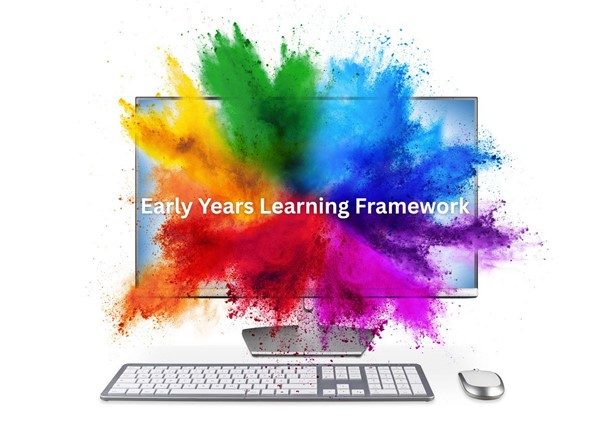
What are the technological pedagogical connections in the EYLF?
Early childhood pedagogy requires educators to use a range of instructional strategies and techniques to allow learning to occur. Pedagogy can be seen as the holistic nature of an educator and service practice.
Technological pedagogical practices can be broken down into two categories – Technological pedagogical knowledge (TPK) and Technological pedagogical content knowledge (TPCK)
TPK – an understanding of how teaching and learning change when particular technologies are used. It involves knowing the pedagogical affordances and constraints.
TPCK - an understanding that emerges from an interaction of content, pedagogy, and technology knowledge. This underlies meaningful and deeply skilled teaching with technology.
The use of technology in early childhood education can take place throughout most of the EYLF. However, it is learning outcome 4 and 5 where there is an emphasis on early childhood teachers to incorporate pedagogical practices in early childhood with technology.
What are pedagogical practices with technology?
Pedagogical adaptions include:
- Whether there is a need for pedagogical change – asking the critical question “will integrating particular technology enhance the teaching and learning experience?”
- Being aware that technology can bring completely new means of learning to the classroom.
See below for a list of key technological pedagogical practices in early childhood education.
Technology Pedagogical Practices are successful when you…
Technology pedagogical practices examples
- Provide technology in role-play areas that allow them to become independent in their use of ICT.
- Facilitate technology learning activities in key learning areas such as literacy and numeracy.
- Promote outdoor use of technology in early childhood education such as digital cameras for young children to take digital images of objects or record their play.
- Incorporate ICT seamlessly into role-play to enable meaningful communication and give young children the opportunity to use and develop mathematical knowledge, skills, and understanding in practical contexts.
- Use PowerPoint to engage young children with profound and multiple learning difficulties.
- Determine a starting point for a child’s ICT learning at your centre or school, and then enable effective formative assessment strategies to track their learning progression.
- Talk to parents or carers about what their child does with technology at home throughout the year.
- Encourage independent use of technology at home by emphasising the place of ICT in children’s learning.
- Observe, evaluate, and reflect on their ICT learning experiences.
- Practice intentional teaching strategies in early childhood with technology.
The list above provides examples of pedagogical practices in early childhood education. They define the goals of an early childhood teacher in preschool, kindergarten, or even early Primary in that they focus on building on a young child's home experiences with technology by embedding evidence-based teaching strategies in early childhood.
Technology pedagogical practices EYLF is emphasised in Outcomes 4 and 5 where there are further examples of how you can demonstrate and observe examples by young children using technology. Regardless, technology pedagogical practices in early childhood education can be applied throughout the EYLF curriculum to further enhance learning particularly in areas such as STEM in early childhood and literacy and language development in early childhood.
The above pedagogical practice examples in early childhood should serve as a guide as to the endless possibilities that you can use to build on a young child's home experiences of technology and develop their ICT capability.

3 Top Early Childhood Pedagogy in ICT that you can apply today
One of the ways that young children learn how to use digital technology as a tool in early childhood education is by what is known as vicarious learning or modelling.
Through sustained shared thinking, you as the educator can model thinking.
Early childhood teachers who are prepared to use digital technology as a model for young children, even if they do not know much about it, allow children access to them when it might be useful in their learning. Those also who have advanced ICT skills are sometimes willing to explore teaching approaches that integrate their use of digital technology. For example, they might want to model drafting and redrafting to improve the language to a whole class.
Additionally, you can also model your planning, hypothesising and evaluating for children. The effective modelling and scaffolding of the use of digital technology in meaningful contexts provide opportunities for children to practice and hone their skills.
In a world where technology can be pervasive, the role the early childhood teacher is key in modelling technology use in a way that maintains a child’s autonomy in the play cycle.
Teachers can also model technology integration in early childhood education to other teachers and in this article, two case studies that I have come across in my studies can achieve this for you. Have a good read through these models of pedagogy in early childhood education.
The following models of early childhood pedagogy illustrate the way children can engage and be creative, using critical thinking skills while collaborating and communicating their ideas to an audience.
They represent a sample of the way digital technology can be used to facilitate multimodal playful explorations. Both involve tablet computers which needs to be pedagogically framed appropriately and are derived from Yelland and Gilbert (2017, p. 55-57).
Model 1 Creative and artistic play
The opportunity to create art electronically gave the children the chance to play with different media for drawing and encounter multimodal representations. The students enjoyed using the pen to create electronic artwork, including drawing figures.
They also enjoyed using their fingers directly on the screen to create abstract pieces and loved to experiment with all the inbuilt features (stamps, magic paintbrushes) that they could find in the apps.
The students discussed their art with whoever was near them at the time, explaining why they preferred one drawing to another, or highlighting the differences between the two formats.
These are valuable early literacy moments that give children the opportunity to build their vocabulary as they become more confident about articulating their ideas orally when asked to explain what they have drawn using the different materials.
Multimodality was also a feature of a self-portrait drawing session. The children observed their face in a mirror and then drew themselves both in pencil and using an app on the tablet called Tux Paint.
Model 2 Self-reflection and document
The children also used the tablets to take photos of themselves and each other while they were playing, usually outside. One of the practitioners noted:
… they were outside in the play area and they had the Surface outside and they were actually photographing each other at play. And then I was fascinated because I was watching the kids and it was so interchangeable! They were using their fingers for the big sweeping motions that they needed and then picking up the stylus for the intricate aspects of what they were doing. So they were just interchanging. The seamless interchange between finger and stylus, finger, stylus. (Practitioner B)
From a pedagogical perspective, this use of technology links closely with well-established approaches to early years provisions, such as Reggio Emilia. In addition, we can see the autonomy associated with children’s learning by facilitating children to document their own learning.
Model 3. Story creation
Using the Kids Story Builder app, students were able to create digital stories by choosing photos, adding text and audio to tell their story. This was an exciting time and the practitioners showed much interest in pursuing this sequence of events since it related to the children not only being creative in terms of photography, but also gave them opportunities to become autonomous in deciding what they recorded as being of interest to them, and having a permanent record of this which could be shared with parents and reflected upon at any time.
These case studies are not my own but represent what can be achieved in any curriculum with effective early childhood pedagogies in implemented. Become a member of our ICT IN EDUCATION TEACHER ACADEMY to learn more today.
The Role of Play in Early Childhood Pedagogy
Early childhood pedagogy emphasizes the importance of play-based learning for young children. Through play, children can develop important skills and abilities that will serve them well throughout their lives. In this guide, we'll explore the benefits of play-based learning and how it supports children's development.
What is play-based learning?
Play-based learning is an approach to education that emphasizes the importance of play in children's development. It involves creating a learning environment that encourages children to explore, experiment, and engage in imaginative play. Play-based learning is based on the idea that children learn best when they are actively involved in the learning process and when they are having fun. This approach to education is particularly effective for young children, as it helps to develop their social, emotional, cognitive, and physical skills.
The benefits of play-based learning for children's development.
Play-based learning has numerous benefits for children's development. It helps to develop their social skills by encouraging them to interact with others, share, and take turns. It also supports their emotional development by providing a safe and supportive environment for them to express their feelings and emotions. Play-based learning also helps to develop children's cognitive skills by encouraging them to think creatively, problem-solve, and use their imagination. Finally, it supports their physical development by providing opportunities for them to develop their gross and fine motor skills. Overall, play-based learning is an effective approach to education that supports children's holistic development.
The role of the teacher in facilitating play-based learning.
While play-based learning is child-led, the role of the teacher is still crucial in facilitating and supporting this approach to education. Teachers should create a safe and supportive environment that encourages children to explore, experiment, and take risks. They should also provide a range of materials and resources that support children's play and learning. Teachers should observe and document children's play, and use this information to plan and scaffold their learning experiences. They should also engage in play with children, modeling positive social interactions and providing opportunities for children to learn from their peers. Ultimately, the teacher's role in play-based learning is to support and guide children's learning experiences, while allowing them to take ownership of their own learning.
The different types of play and their importance.
There are several different types of play that are important for children's development. These include physical play, such as running, jumping, and climbing, which helps to develop gross motor skills and coordination. Imaginative play, such as playing dress-up or pretending to be a superhero, helps to develop creativity and social skills. Constructive play, such as building with blocks or creating art, helps to develop problem-solving skills and fine motor skills. Finally, social play, such as playing with others and learning to share and take turns, helps to develop social skills and emotional intelligence. All of these types of play are important for children's overall development and should be encouraged in early childhood pedagogy.
How to incorporate play-based learning into your curriculum.
Incorporating play-based learning into your curriculum can be a fun and effective way to support children's development. Start by creating a play-friendly environment with plenty of toys, games, and materials for children to explore. Encourage children to engage in different types of play and provide opportunities for them to work together and share ideas. Use play-based activities to teach important concepts and skills, such as counting, letter recognition, and problem-solving. Finally, remember that play-based learning should be child-led and flexible, allowing children to explore and learn at their own pace.

Revolutionizing Early Childhood Education: Innovative Pedagogical Practices
Early childhood education is a crucial time for children, as it sets the foundation for their future academic and personal success. With traditional teaching methods becoming increasingly outdated, innovative pedagogical practices are revolutionizing the way we approach early childhood education. These new methods prioritize individualized learning, hands-on experiences, and technology integration to create a more engaging and effective learning environment. The impact of these practices extends beyond the classroom, as they help children develop essential life skills such as critical thinking, problem-solving, and collaboration. Join me as we explore the different innovative pedagogical practices that are shaping the future of early childhood education.
Developing Digital Pedagogical Practices in ECE
The pedagogical practices in early childhood education are typically built on solid curricular foundations that incorporate play, creativity, exploration or experimentation. The Digital Play Framework suggests a model to base the inclusion of digital technology in teaching and learning in the early years.
- Creativity - is about hands-on learning that results in the production of an artefact, something tangible and real. For example, it could be the creation of a digital painting.
- Experimental activity - is concerned with creativity but also with processes and how things work and how they might change if you move this or change that.
- Purposeful activities - this is concerned with the learning of the curriculum and the acquisition of specific knowledge.

12 Questions that Will Transform your Pedagogy in ECE
As society keeps rolling out technological developments there is no shortage of enthusiasm for the use of technology in childcare and education. There is, however, a lack of shared vision towards its purpose in schools and centres according to recent studies (Dennis as cited in Price, 2009). Effective technology pedagogical practices in childcare and education cannot begin to build on a child’s technology home experiences unless the perceptions of ICT use where you work are similar or the same everyone there that you work with.
Sharing perspectives in ICT use is not just an issue that occurs in childcare and education, it is something that all teachers across all phases of schooling must embrace. However, technology pedagogical practices in childcare, and education must begin and set the foundations for all to follow.
You will find key pedagogical practices in childcare like this within our online workshops for ECE teachers.
Just as there are bridges between primary and secondary education to close, so too are there gaps between perspectives from childcare and primary education. Learning progression and continuity in a child’s technology literacy must be accomplished in all phases. The transition between childcare and primary education must be as seamless as possible. It must be managed so as to ensure that technology literacy or ICT capability is achieved rather than imposing barriers to progress.
Reflective Question:
Consider young children making the transition from childcare and education to primary schooling. What technology experiences have they had by the end of their time in your care? What technology/ICT experiences have they had by the end of their time with you? What expectations do they have of primary education?
Childcare practices can set a lasting influence on young children so it is important that no matter if your values are not consistent with others, that you don’t transfer these onto the children.
So how do you know what each person believes and is committed to? Below are some technology pedagogical practices that will help you determine if there is a shared vision for technology use.
You just need to remember that you don’t have to know everything about technology use in childcare and education. What matters is knowing why you are using technology as it is critical to its effective application today.
These pedagogical practices in childcare were adapted from Price (2009).
Ask the following questions to understand each practitioner’s ICT capability:
- What do I understand ICT to be?
- What ICT do children encounter in their daily lives?
- What can children learn through the use of ICT?
- What ICT resources do we have in the setting?
- Am I competent in using each of these?
- How and where can I develop my own capabilities in ICT?
- What resources are available to me to develop my own ICT capability?
Note: A teacher’s ICT capability is similar to that of a child’s where it is not just about learning ICT techniques but developing an understanding and judgement about the appropriate uses of these ICT techniques to create an ICT solution to a problem situation. Teachers too need to know the ICT potential of things.
Ask the following questions to determine the beliefs of the people who you work with in terms of technology use:
- What do you believe ICT is (and isn’t)?
- What do you believe about the role and value of ICT in society?
- What do you believe about the role and value of ICT in your personal life?
- What do you believe about the role and value of ICT for young children and technology?
- What do you believe about the role and value of ICT in your teaching practice?
The above questions are not my own, yet I believe that they hold a key role in pedagogical practices in childcare that relate to technology use. If values are not consistent or even non-existent, these questions will help you determine why.
Technology pedagogical practices in childcare and education are the key to building the foundations of a young child’s ICT capability through early childhood education and care learning activities. As an early childhood teacher, your beliefs and values of technology or ICT, to be more exact, place a bearing on the teaching strategies used. The above questions should be used at the beginning of your centre’s or school’s journey in ICT capability.
Preparing Childcare workers for Digital Education
Teaching with technology requires pedagogical practices in childcare that meets the skills and knowledge of digital age Teachers (ISTE). When evaluating teachers, the childcare practices must take into consideration the five standards that ISTE has provided, and that includes:
- Facilitate and inspire learning and creativity
- Design and develop digital learning experiences and assessments
- Model digital age work and learning
- Promote and model digital age citizenship and responsibility
- Engage in professional growth and leadership
Each of these goes into more detail in online PD for early childhood teachers.
TPACK in Early Childhood Education and Care
TPACK also has a role in pedagogical practices in early childhood education as it identifies the nature of knowledge early childhood teachers need for technology integration in their teaching. It is important for you to understand it as a tool for teacher preparation and digital literacy as it attempts to address the complex, multifaceted, and situated knowledge of teacher knowledge. Remember that it combines content knowledge, pedagogy in childcare knowledge for example as well as the nature of technological knowledge.
Technology must always be integrated well to help children learn.
There are 4 TPACK strategies (Donohue and Schomburg in Donohue, 2015, p43) for effective early childhood teacher ICT capability:
- Balance technology, pedagogy and content knowledge: Future teachers need to consider how technology tools, teaching methods and content areas fit together to reach the teacher's goals for the children and for individual children.
- Consider the environment that teachers work in: future teachers need to learn basic principles of technology use and integration that can be applied to whatever classroom environment they end up in, from state-of-art to just getting started.
- Build classroom experiences into the program from the beginning: Future teachers benefit from early exposure to real classrooms, teachers, and, children, and the opportunity to observe strategies for technology use and integration.
- Choose the best technology tools for the job: when future teachers have a chance to integrate technology into their classroom they need to be able to select, use, integrate, and evaluate which technology tools are the most effective and appropriate for the individual child, the content area and the classroom context.
Technology pedagogical practices in childcare such as this are essential if you are to build on a child's technology literacy in the learning environment where you work.

How to Apply Early Childhood Pedagogy across the Curriculum?
Today, many countries such as Australia are continuing to place emphasis on the integration of ICT across the early childhood curriculum. From Early Childhood to Secondary education pedagogy and ICT across the curriculum together ensure that children are digitally equipped and are ICT capable for the future.
For this to occur, however, the foundations for strong technological pedagogical implementation must take place in Early Childhood and children must progress in their learning throughout primary education where the majority of learning progression as a result of good pedagogy and ICT across the curriculum resides.
So in this article, I will lay it out on the line for you in a detailed way that connects the best pedagogy that you can use for ICT across the curriculum. Much of this you will find in my online workshops for teachers using technology in the classroom.
First, let’s get to the bottom of this. What is ICT pedagogy and why is ICT pedagogy important? It is the effective integration of ICT alongside the early childhood curriculum. Simply its significance lies in the undeniable fact that children will need to live and work in an ICT dominated society. Integrating ICT across the curriculum in a meaningful context will mean that they will not only be able to use ICT to help achieve other learning outcomes that you will set for them but particularly as a primary teacher, you will be able to help develop their ICT capability using evidence based teaching strategies. The ICT pedagogy you will learn here ensures that you enable students to use ICT in such a way that it becomes sufficiently transparent that they hardly notice they are using it to achieve other learning outcomes.
Early Childhood Pedagogy with ICT across the EYLF
The use of pedagogy and ICT across the curriculum in this sector of education has developed and increased emphasis over the years. It is not crucial that you as an early childhood teacher, develop ICT capability in the ECE sector. In 2018, the Statement on Young Children and Digital Technologies pointed out the significance of evidence based pedagogy and ICT across the curriculum stating that “Young children have opportunities for
play and pedagogy in digital contexts.”
The development of ICT capability in early childhood education is due to the fact that like adults young children are taking technology for granted. It is a profound effect and it means that if they are to become proficient users of ICT that evidence based teaching strategies need to take place.
Ultimately, the other side of this equation is supporting you as a practitioner so that you will have a well-developed understanding of the role and potential of ICT for supporting young children’s learning. There are several paths (UNESCO, 2020) that you can go as an early childhood teacher in relation to pedagogy and ICT across the curriculum. However, the two paths that we offer you to focus on Integrating ICT in ECE and the Pedagogy of ICT.
So let’s delve into that now.
Formative Assessment in Early Childhood
When it comes to ensuring that pedagogy and ICT across the curriculum in the EYLF is effective it is essential that assessment for learning takes place right from the beginning. Young children as I have said enter your learning environment with varying degrees of ICT capability. It would be pointless to start planning for their technological literacy without establishing a starting point. It is about gathering and analysing the information about what they know, can do and understand.
According to the EYLF (2020), it is important for the following reasons for you as a teacher:
- Plan effectively for children’s current and future learning
- Communicate about children’s learning and progress
- Determine the extent to which all children are progressing toward realising learning outcomes and if not, what might be impeding their progress.
- Identify children who may need additional support in order to achieve particular learning outcomes, providing that support or assisting families to access specialist help
- Evaluate the effectiveness of learning opportunities, environments and experiences offered and the approaches taken to enable children’s learning
- Reflect on pedagogy that will suit this context and these children.
Essentially, effective methods of observation in early childhood education because that is part of your major expertise and as it is also the best way to assess a young child’s ICT capability, their capability to know how to use ICT for specific purposes. This can occur in your planned learning activities or when they are digitally playing especially in role play.
It from effective formative assessment in early childhood education you will lay the foundations to high impact teaching strategies in early childhood education in such a way that you will see learning progression take place with your own observations.
Across the EYLF outcomes
There are many opportunities to implement pedagogy and ICT across the curriculum. Here I will point out these in each of the learning outcomes in the EYLF.
EYLF Outcome 1 Children have a strong sense of identity:
ICT can enhance and support learning in many learning areas and this one is no exception. One of the areas of this child learning and development is in autonomy. Early childhood pedagogy to determine if a child is becoming autonomous with ICT is when you observe that the child:
- Decides when it is appropriate to use ICT
- Plans to use ICT techniques, software, or hardware
- Works independently to solve a problem.
- Evaluates their use of ICT.
All are attributes of higher order thinking skills.
Another part of this learning outcome is when “learn to interact in relation to others with care, empathy and respect”. The natural tendency of ICT to bring young children together to collaborate and cooperate is a wonderful opportunity to achieve this.
Early childhood pedagogy for you here would be in relation to several things. Firstly, digital play is one of the most important ways that a child can learn. Roleplay gives them the opportunity to make sense of the world and to reflect on the technological world in which they live. You can use open-ended questions to help them understand how technology works and why we use it. Consider the factors that will affect the quality of the role play such as how the children will be involved in setting up the role play area, their own life experiences and knowledge, and the quality and appropriateness of the resources.
Can you imagine the empathy, care, and respect the children will develop in this learning environment?
The way that you put them into groups will also impact on how they will develop these personal attributes. Think about their ICT capability, mix the sexes up and even use the approach where you signal change overs. This works particularly well when you are teaching new skills.
EYLF Outcome 2 Children are connected with and contribute to their world
The term ‘connection’ and ‘contribution’ speaks the loudest to me in terms of pedagogy and ICT across the curriculum in the early years. So what are some early childhood pedagogy to employ here?
Use ICT as much as you can to help young children connect to their communities, country, and people. You can achieve this with just one computer in the room. You can also use ICT to sense community within the learning environment with digital photos put up around the rooms.
Another idea would be to use the Internet to show and help young children learn about diversity. There are websites that also promotes engagement at different levels too. Websites about different languages can also be a great asset.
EYLF Outcome 3 Children have a strong sense of wellbeing
You can encourage the use of ICT for the documentation of their achievements and even use emails to share their successes with their families. Additionally, some children may need to be challenged to engage and persevere at ICT tasks and digital play.
As an early childhood teacher, you could build upon and extend their ideas with ICT when you do things such as:
- Clarifying ideas;
- Suggesting;
- Using encouragement to further thinking;
- Speculating;
- Re-capping;
- Respecting their decisions;
- Offering your own experiences.
In other words, when you are engaging in sustained shared thinking.
EYLF Outcome 4 Children are confident and involved learners
Technology is an excellent tool to model the inquiry process with. It is also a great learning tool in a learning environment where there is flexibility and open-ended.
Model the inquiry process and reflect with the children what they have learned during their ICT learning tasks or digital play.
Enable children to resource their own learning with various technologies and introduce appropriate ICT tools in early childhood. Ensure that they develop conceptual understanding in each of these tools and ICT techniques. Provide them with the ICT techniques and understanding to enhance their learning.
Facilitate their confidence in ICT that is available to them in your learning environment.
EYLF Outcome 5 Children are effective communicators
The use of ICT is prominent in this learning outcome. As an early childhood teacher, you need to provide access to ICT for young children so that they can have access information, investigate ideas and represent their thinking.
You need to plan for the integration of ICT across the curriculum and in play too. Throughout the EYLF it is essential that you develop their ICT capability by developing each component of it – routines, ICT techniques, conceptual understanding, processes, and higher order thinking skills.
Encourage collaborative learning about and through ICT integration between children and children and teachers.
The integration of ICT in early childhood pedagogy and curriculum is vital for the effective learning and development of children today. Effective pedagogy and ICT across the curriculum will mean that children are building their foundations of ICT capability, but are also prepared for a primary curriculum whose role is to further develop these capabilities.

What Is Pedagogy in Early Childhood Education?
How Digital Pedagogies and Peer Learning Bring Teaching Theory to Life
In early learning, pedagogy is more than a word—it’s the foundation of every interaction, activity, and decision an educator makes. Understanding what pedagogy looks like in early childhood education helps clarify not only what we teach, but why and how we teach it.
At its heart, pedagogy is about how we support children to learn and grow through intentional, meaningful, and developmentally appropriate strategies. These strategies are shaped by evidence, experience, and theory—and, increasingly, by digital tools.
As the Aussie Childcare Network outlines, pedagogy in early childhood education includes practices like play-based learning, intentional teaching, cultural responsiveness, and fostering strong relationships. It connects theory to action. But how do you know if you’re doing it well? And how do you continue to improve?
Rethinking Pedagogy in the Digital Era
Pedagogy evolves alongside the world children grow up in. Technology is now part of everyday life for many children, which means early childhood educators must make informed, thoughtful decisions about how digital tools fit within their pedagogy—not outside or on top of it.
This shift is where digital pedagogy becomes important. According to TeachKloud, digital pedagogy refers to how technology is used to intentionally support how children learn. It’s not just using iPads or apps—it’s selecting and applying tools that enhance developmental outcomes and complement play, exploration, and social interaction.
So how can educators confidently apply pedagogical strategies in this context?
How Pedagogy Comes Alive Inside the Membership
Inside the ICT in Education Teacher Academy, pedagogy is not an abstract theory—it’s a lived process. Every lesson plan, every workshop, and every downloadable resource is grounded in early childhood education theories, linked to EYLF outcomes, and aligned with the Australian Professional Standards for Teachers (APST).
The membership isn’t just a resource hub—it’s a place where educators:
-
Learn from expert-led workshops
-
Apply pedagogically sound ICT activities
-
Reflect on their practice with guided prompts
-
Ask specific teaching questions in real time
-
Engage in peer-to-peer pedagogical discussion
All of this is guided by a structured CPD pathway called the Technology Integrator’s Learning Journey to Transformation—a five-stage success path that helps educators move from first use of technology to confident, creative and transformative teaching practice.
Three Ways Members Experience Pedagogy in Action
1. Peer Learning in the Community
Members bring their questions and ideas into the community—asking how others scaffold digital stories, adapt ICT lessons for toddlers, or introduce coding through play. These conversations turn theory into action, reflecting sociocultural pedagogies that prioritise learning through shared experience (Vygotsky, 1978).
One member recently posted about adapting the “Bee Bot School Bus” activity to support a non-verbal child. The suggestions shared—grounded in theory and experience—led to powerful professional learning, not just for the original poster, but for everyone in the discussion.
2. Instant, Informed Answers Through the Wisdom Tool
Pedagogy often begins with a question—and inside the membership, those questions are asked in the Wisdom Tool.
For example:
-
How can I apply Reggio Emilia principles to digital photography with preschoolers?
-
What’s a developmentally appropriate way to introduce programmable toys to 3-year-olds?
These aren’t surface-level responses. The tool draws from lesson plans, workshop transcripts, community discussions, and expert insights, guiding educators to theory-informed, practical answers in minutes.
3. Learning by Example — Done-for-You Lesson Plans and Videos
One of the strongest ways pedagogy is demonstrated is through real teaching examples. In the membership, lesson plans don’t just give you steps—they include:
-
EYLF learning goals
-
Pedagogical intentions
-
Developmental justifications
-
Reflection prompts
-
TPACK-aligned workbook guidance
Whether it’s an Augmented Reality outdoor activity, a QR Code nature walk, or an Abstract Art with Bee Bot lesson, members can see how pedagogy shapes each digital learning experience—helping them plan with confidence and intention.
Grounded in Theory, Guided by Practice
The strength of the membership lies in its commitment to pedagogical integrity. Every resource, activity, and discussion is built on solid theoretical ground:
-
Sociocultural theory (Vygotsky) — social interaction drives learning
-
Constructivist theory (Piaget) — children construct knowledge through exploration
-
Reggio Emilia approach — the environment as the third teacher
-
Experiential learning (Dewey) — learning through doing and reflection
Members are not just given access to these theories—they are shown how to apply them, adapt them, and reflect on their impact, using the Membership Workbook to document their learning and growth.
A Pedagogy You Can Live and Grow With
So—what is pedagogy in early childhood education?
It is a framework for decision-making, a guide for responsive teaching, and a reflection of what you value in children’s learning. Inside the ICT in Education Teacher Academy, pedagogy becomes something you can see, apply, question, and refine—supported by expert content, real-life examples, and a professional community that helps you grow.
If you’re ready to go beyond theory and explore pedagogy in action—this is the place to start.
Want to see how your own teaching aligns with pedagogical best practice?
Join other educators transforming their early childhood practice—one digital, theory-informed step at a time.
$20 AUD per month or $200 AUD per year (best value)


